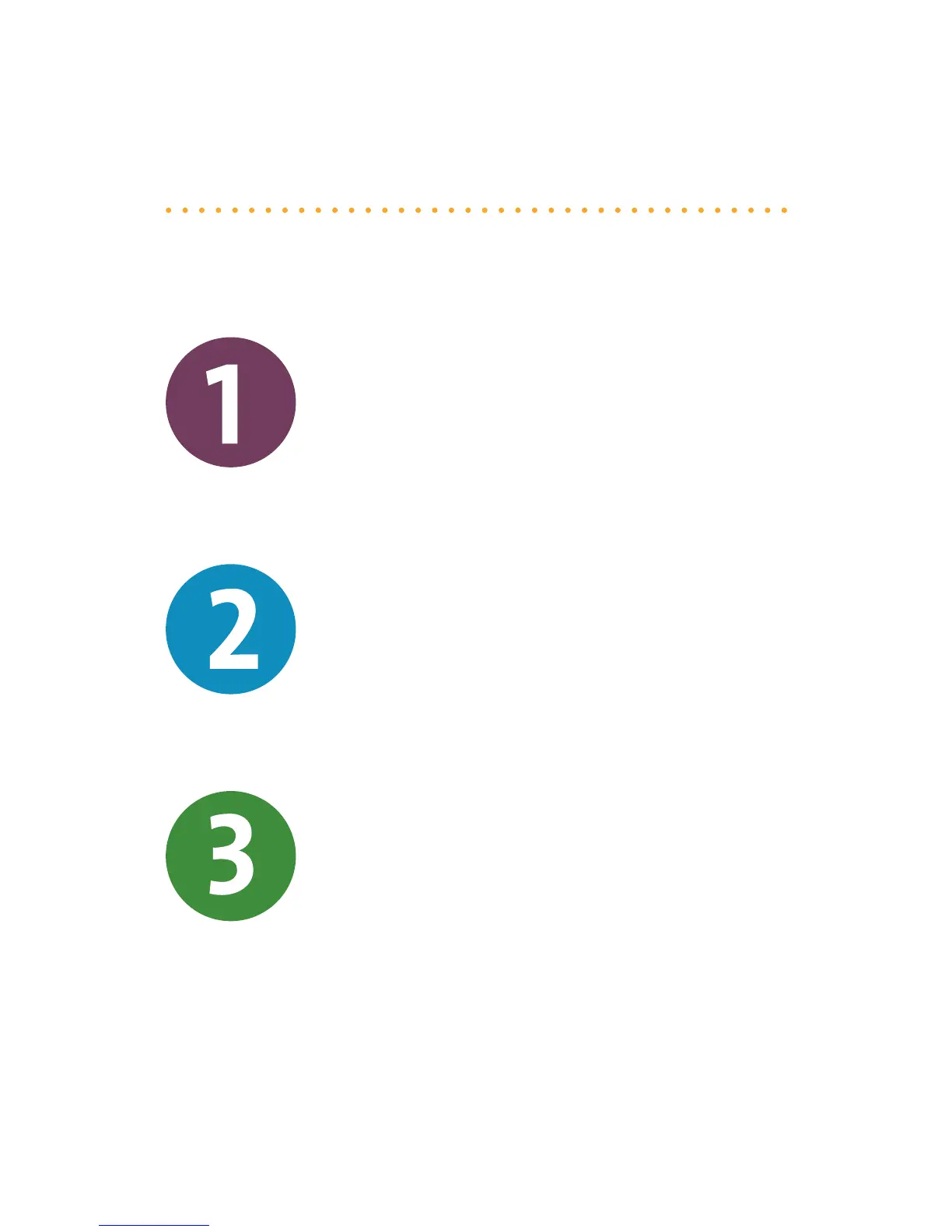7
8 Units button
9 Charging / Power indicator
10 Low battery indicator
11 Usage display
12 Units indicators
13 USB socket
14 Reset button
Plug-in your Energy Monitor to
wake it up and start charging. Page 8
Allow your Energy Monitor
to connect to your meter. Page 10
Un-plug your Energy Monitor and
place it on your fridge to start
monitoring your energy usage.
It’s that easy! Page 12
Get Started
In Three Easy Steps
