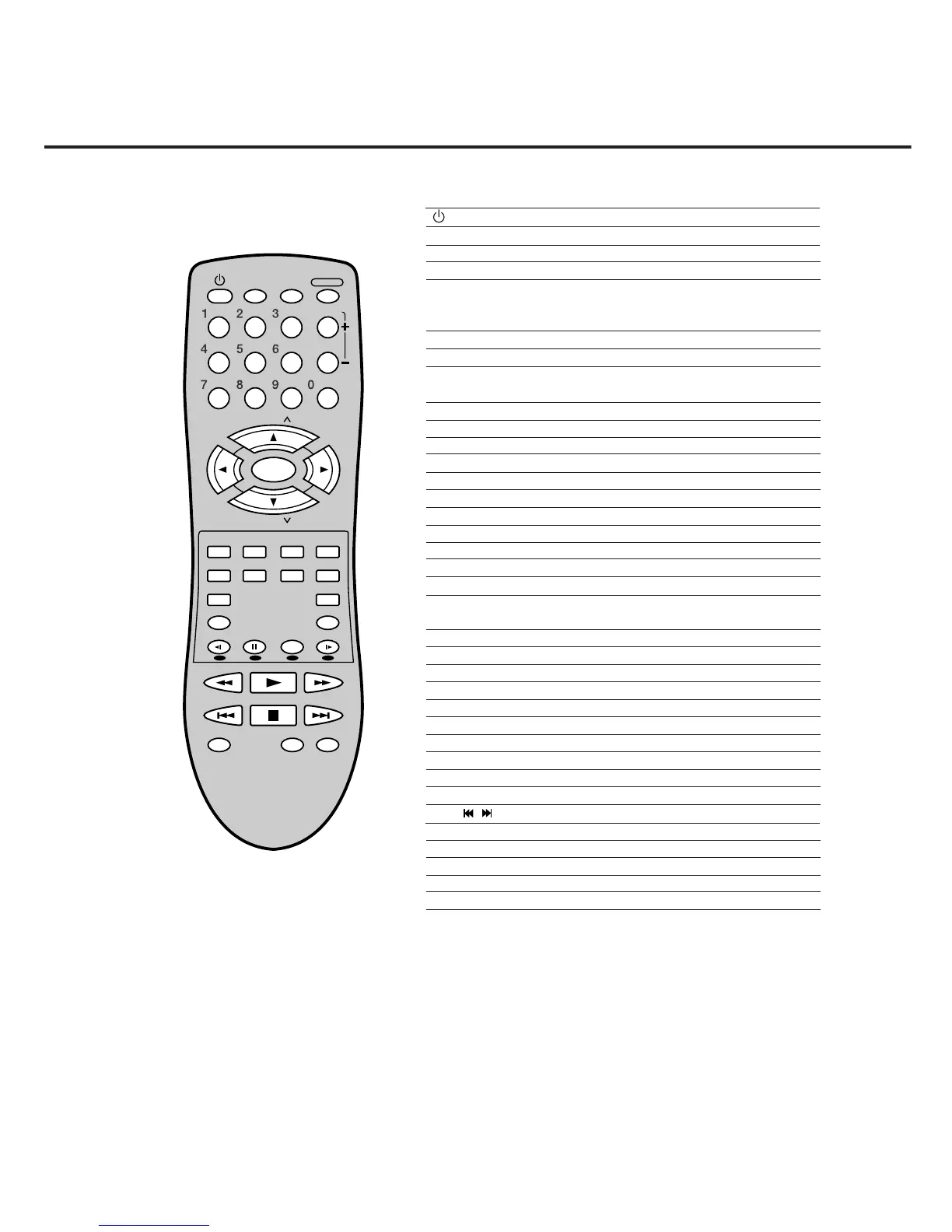4
Sub Power on/off 6,13,21,23
DISPLAY Display TV or DVD operation status 14,21
TV/DVD Select to operate TV or DVD 8,9,13,21,22
OPEN/CLOSE Open or Close the tray 23,34
0-9 Direct channel selection of TV 13
Input setting 25,26
Enter a security code 32,33
VOLUME +/– Volume Up/Down 13,14
AV Scart Input or AV-Front input 8,14
CH/PAGE
MM
MM
M/
??
??
? Select channel of the TV 13,14
Utilize the teletext 19
▲ / ▼ / B / A Cursor buttons
SELECT/ENTER
Enter information in the menu/Select option in the menu
MUTE Mute 14
DVD MENU Select menu of a DVD disc 29
RETURN Remove DVD set up menu 22,30~34
SETUP/MENU
Display menu of setup 9~12,15~16,22,30~33
AUDIO Change sound track language of DVD 28
ANGLE Change playback angle of a DVD disc 29
SUB TITLE Set Subtitle of a DVD disc 28
CANCEL
Cancel input data in the setting mode 14,15,25~27,32~34
TITLE Select title of a DVD disc 29
QUICK VIEW/
Quick view 14
ZOOM Zoom (for DVD playback) 25
TEXT/MIX/TV Select teletext 18,19
SLEEP Sleep timer 14
SLOW ˆ/] Slow motion playback 24
Four Coloured buttons
Access the Teletext 18
PAUSE/STILL Still picture 24
PLAY MODE Select playback mode 26
SEARCH8/9 Reverse search or Forward search playback 24
REVEAL Reveal 19
PLAY Playback 23,24,26,29,34
SUB PAGE Sub page 19
SKIP / Skip chapter to forward or reverse direction 24
HOLD Hold 18
STOP Stop 23,26
F/T/B F/T/B 19
MAKER Index for DVD 27
JUMP Locating desired scene 25
REPEAT A-B
Repeat playback between A and B (DVD/CD)
26
REMOTE CONTROL
page
SELECT/
ENTER
TV/DVD
VOLUME
OPEN/CLOSE
DISPLAY
AV
CH/PAGE
CH/PAGE
MUTE DVD MENU RETURN
SETUP/
MENU
AUDIO CANCELANGLE
TITLE
TEXT/MIX/TV SLEEP
QUICK VIEW/ZOOM
PLAY MODE SLOWPAUSE/STILLSLOW
SEARCH/REVEAL
SKIP/HOLD SKIP/F/T/BSTOP
PLAY
SEARCH/SUB PAGE
SUB TITLE
MARKER JUMP REPEAT A-B
