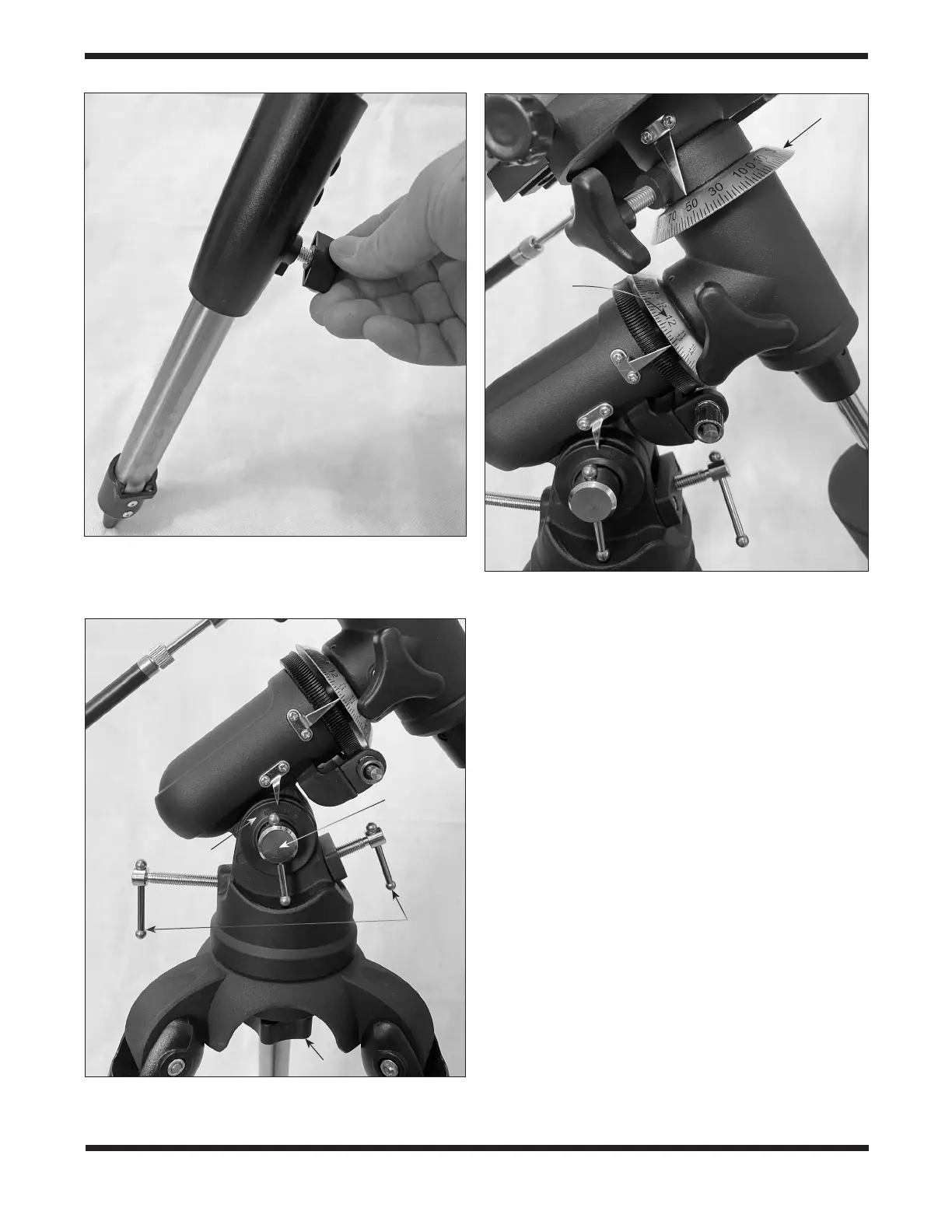6
VI. Using the EQ-13 Mount
Using the R.A. and Dec. Slow-Motion Control
Cables
The R.A. and Dec. slow-motion control cables (see Figure 6)
allow ne adjustment of the mount’s position to center objects
within the telescope’s eld of view. Before using the cables,
manually “slew” the mount to point the telescope in the vicinity
of the desired target. Do this by loosening the R.A. and Dec.
lock knobs and moving the telescope about the mount’s R.A.
and Dec. axes. Once the telescope is pointed somewhere
close to the object to be viewed, retighten the mount’s R.A.
and Dec. lock knobs.
The object should now be visible somewhere in the eld of
view of the telescope’s nder scope of reex sight. If it isn’t,
use the slow-motion controls to scan the surrounding area of
sk y. Note: when using the slow motion cables, the R.A.
and Dec lock knobs should be tightened, not loose. When
the object is visible in the nder scope, use the slow-motion
controls to center it. Now, look in the telescope’s eyepiece and
use the slow-motion controls to center it in the eyepiece.
The R.A. slow motion cable can turn the mount’s R.A. axis a
full 360 degrees. However, the Dec. slow-motion cable has a
limited range of about 25 degrees. If you reach the end of the
range of motion – and you cannot turn the knob further – you
should reverse direction by 10 degrees or so, then release
the Dec. lock knob and move the telescope by hand back
Figure 9. Adjust the tripod leg length by loosening the leg lock
knob, then extending the leg to the desired length. Then retighten the
knob.
Figure 10. Loosen the latitude lock knob, then use the two latitude
adjustment T-bolts to set the latitude scale pointer to your location’s
latitude.
Figure 11. The R.A. and Dec. setting circles allow you to locate
an object by its R.A. and Dec. coordinates.
Latitude scale
Dec. setting
circle
R. A. setting
circle
Mount attachment knob
Latitude lock
knob
Latitude
adjustment
T-bolts