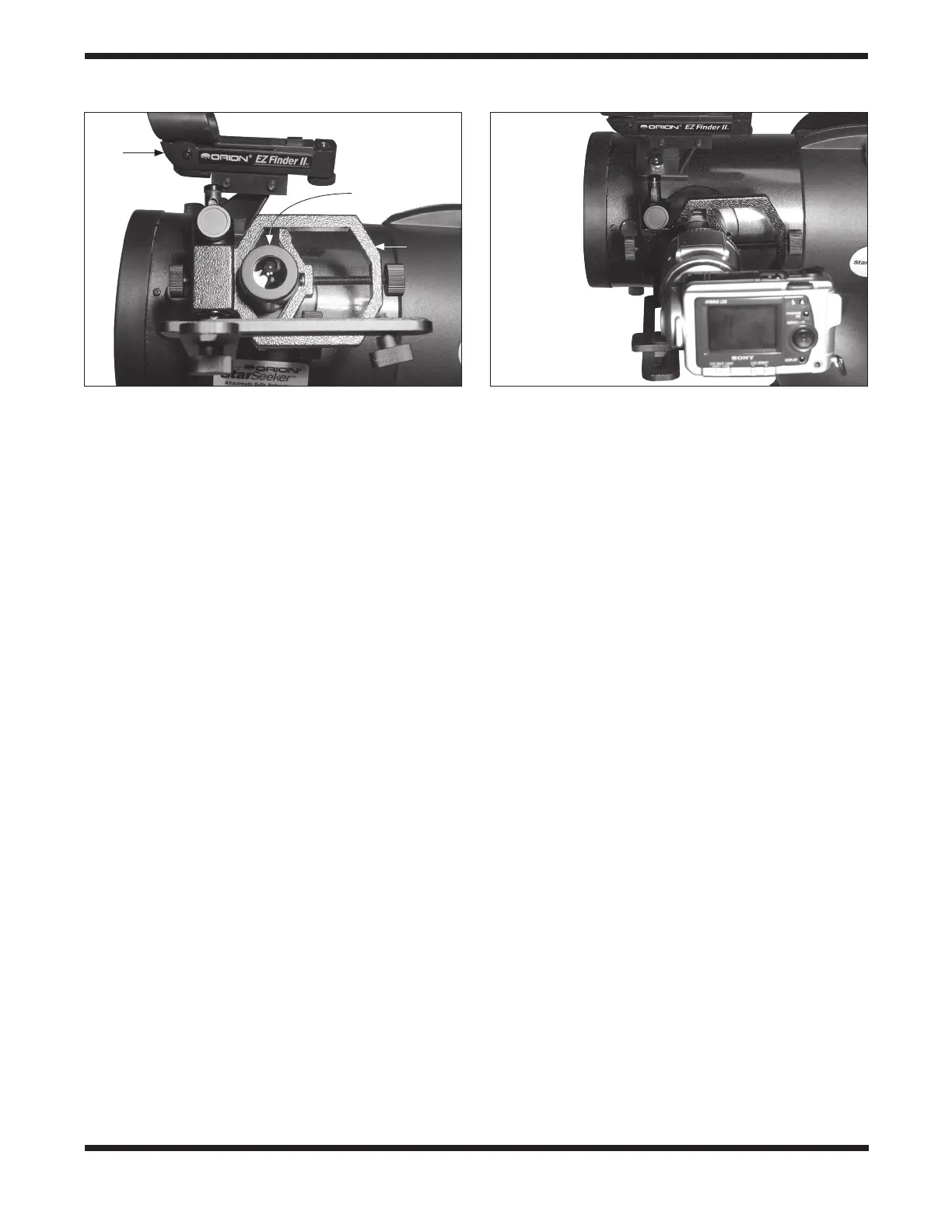3
eliminates those problems by locking the camera lens in posi-
tion relative to the eyepiece. Such coupling also allows the
camera to move in synchrony with the eyepiece if the tele-
scope is motor driven.
To get the best pictures with the SteadyPix Deluxe, we recom-
mend using an eyepiece with a long (around 20mm) eye relief.
The Orion Epic ED series, for example, has very long eye
relief. Long eye relief will allow the camera to see the whole
field of view in the eyepiece. Some eyepieces, especially
high-power designs, may not have enough eye relief to project
the entire eld of view into the camera lens, that is, even when
the camera lens is right up against the eyepiece, the views
will still be constricted.
4. Using the SteadyPix
Deluxe
To set up and use the SteadyPix Deluxe:
1. On the underside of most cameras you will nd a
threaded hole that will accept the SteadyPix Deluxe’s
Camera attachment post. Attach the camera by inserting
the post into the threaded hole of your camera. Certain
inexpensive cameras may not have this threaded socket
and therefore will not be compatible with the SteadyPix
Deluxe.
2. Begin by setting up the camera as far away from the
eyepiece clamp as possible.
Note: some cameras have lenses that expand outward
beyond the camera body when powered on. Take caution
that you have allowed sufficient clearance before aligning the
camera with the eyepiece.
3. Locate the object you wish to photograph in your
telescope. Before attaching the SteadyPix Deluxe,
focus the image in the telescope’s eyepiece using the
telescope’s focuser. Make sure the telescope mount is
locked down once you have centered your target. Also
conrm that the eyepiece is securely locked down in the
telescope focuser.
4. Loosen the eyepiece clamp adjustment knob until the
clamp is wide enough to t around the body of the
eyepiece. Then place the clamp over the eyepiece and
tighten the eyepiece clamp adjustment knob until the
SteadyPix Deluxe is secure on the telescope.
5. Loosen the 1/4"-20 camera adjustment post, then slide
the camera along the depth adjustment plate towards the
eyepiece. Loosen the shaft knob just a bit and adjust the
depth adjustment plate so that the eyepiece will line up
with the camera lens. Do this by sliding the camera along
the lateral adjustment plate to match the orientation of
the camera lens with the eye lens of the eyepiece. The
camera lens and eyepiece will likely need to get quite
close to each other to work properly, but make sure they
do not touch or else damage to the eyepiece or camera
lens may occur.
6. Look at the camera’s viewscreen or viewnder to see if
the object is there. If not, some ner adjustments may
need to be made. Try bringing the camera lens closer
to the eyepiece, or adjust the camera support plate by
loosening the shaft knob and moving it left or right and
up or down. Keep making minor adjustments until the
image from the eyepiece takes up as much space in the
viewscreen or viewnder as it possibly can. Be sure to
tighten the 1/4"-20 camera attachment post when you
are ready.
7. Focus the camera, and shoot the picture.
Some telescopes mounts, such as Dobsonian mounts, may
move very easily if any pressure is put against the eyepiece.
The act of placing the SteadyPix Deluxe over the eyepiece
and readying it for shooting may cause the telescope to move
off of its target. You may nd it easier to attach the eyepiece
and camera to the SteadyPix Deluxe in advance, and then
nd the object you wish to photograph with a separate eye-
piece with similar characteristics. Then replace that eyepiece
Figure 4. The SteadyPix Deluxe mounted to an eyepiece in a
reector telescope.
Eyepiece
Reex
sight
SteadyPix
Deluxe
Figure 5. A camera attached to the SteadyPix Deluxe mounted
on a reector telescope and ready to use.
