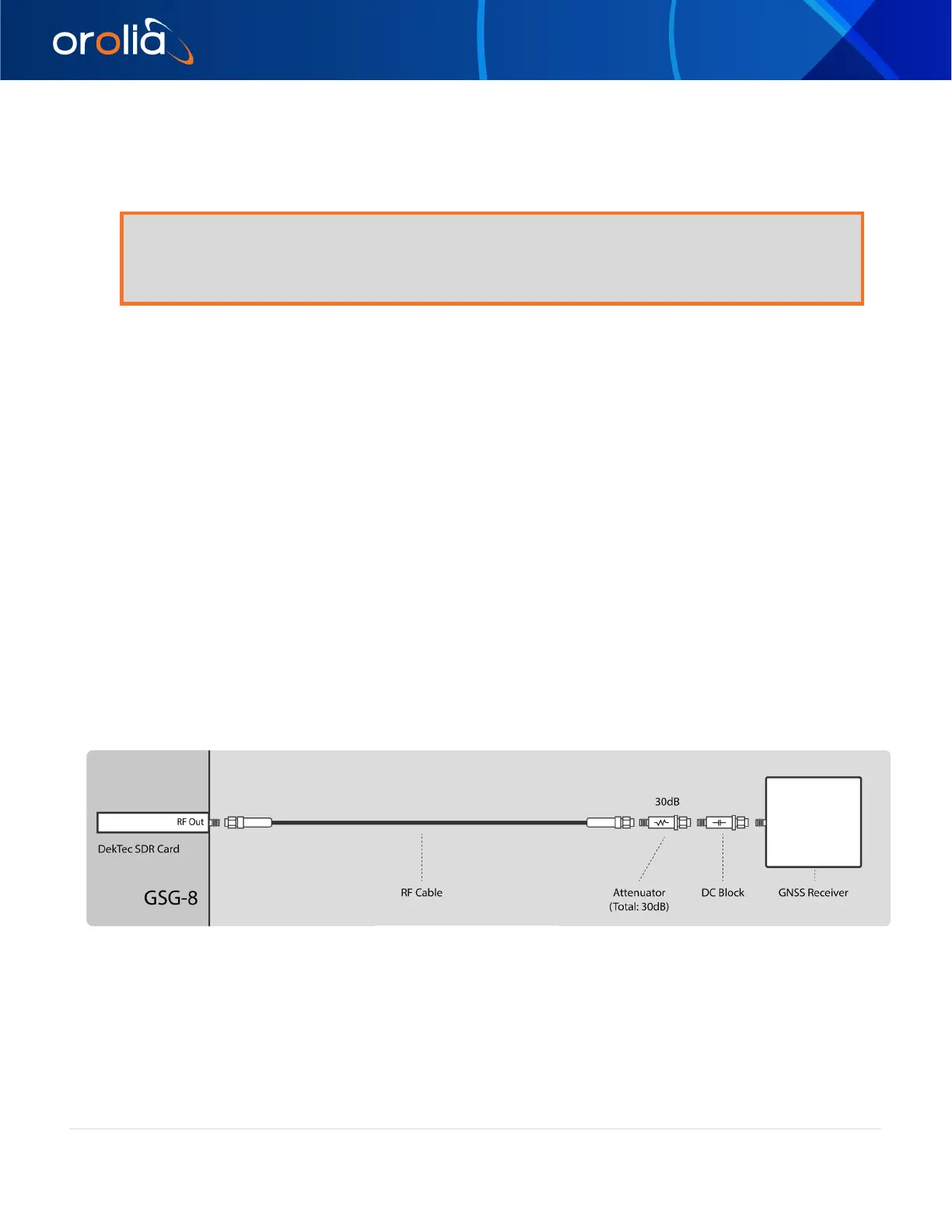10 | GSG-8 Getting Started Guide orolia.com
GSG-8 Connections Steps
1. Connect the A/C adapter to the power connector on the rear panel of the GSG-8.
CAUTION: Ensure the power cord is not damaged. Install the signal generator so that one of the
following items is readily identifiable and easily reached by the operator: AC power cord,
alternative switch, or circuit breaker. Insert the mains plug into a socket outlet provided with
protective earth grounding.
2. Connect the Orolia SKYDEL license dongle into a USB port. (There are 6 functional USB ports on
the rear panel near the center of the unit. These can be used interchangeably).
3. Connect your user-supplied keyboard and mouse into two USB ports on the rear of the GSG-8.
4. Connect your user-supplied monitor to the GSG-8 (see previous rear panel diagram; the monitor
connection will be marked with a 3).
5. Optional connections include connecting your GSG to the internet in order to obtain up-to-date
maps. Ethernet ports (2) are provided on the rear of the unit for this purpose.
6. Visually inspect and verify that each of your DekTec DTA 2115 SDRs has one 10 MHz and one 1 PPS
connection to the CDM-5 (these connections will be made at the factory before shipment).
7. Next, follow the appropriate steps for your RF connections, depending on your GSG-8 model. (Refer
to one of the following sections on either the GSG-811 or for the GSG-821, GSG-831, and GSG-842.
RF Connections Steps (GSG-811)
Connect the Dektec DTA-2115B’s SMA port (RF Out) to your GNSS receiver, replicating the following chain:
Note: Failure to connect the Attenuator and DC Block could result in equipment damage.
Next, refer to the section on powering up your GSG-8.
GSG-811 RF Connection Steps
