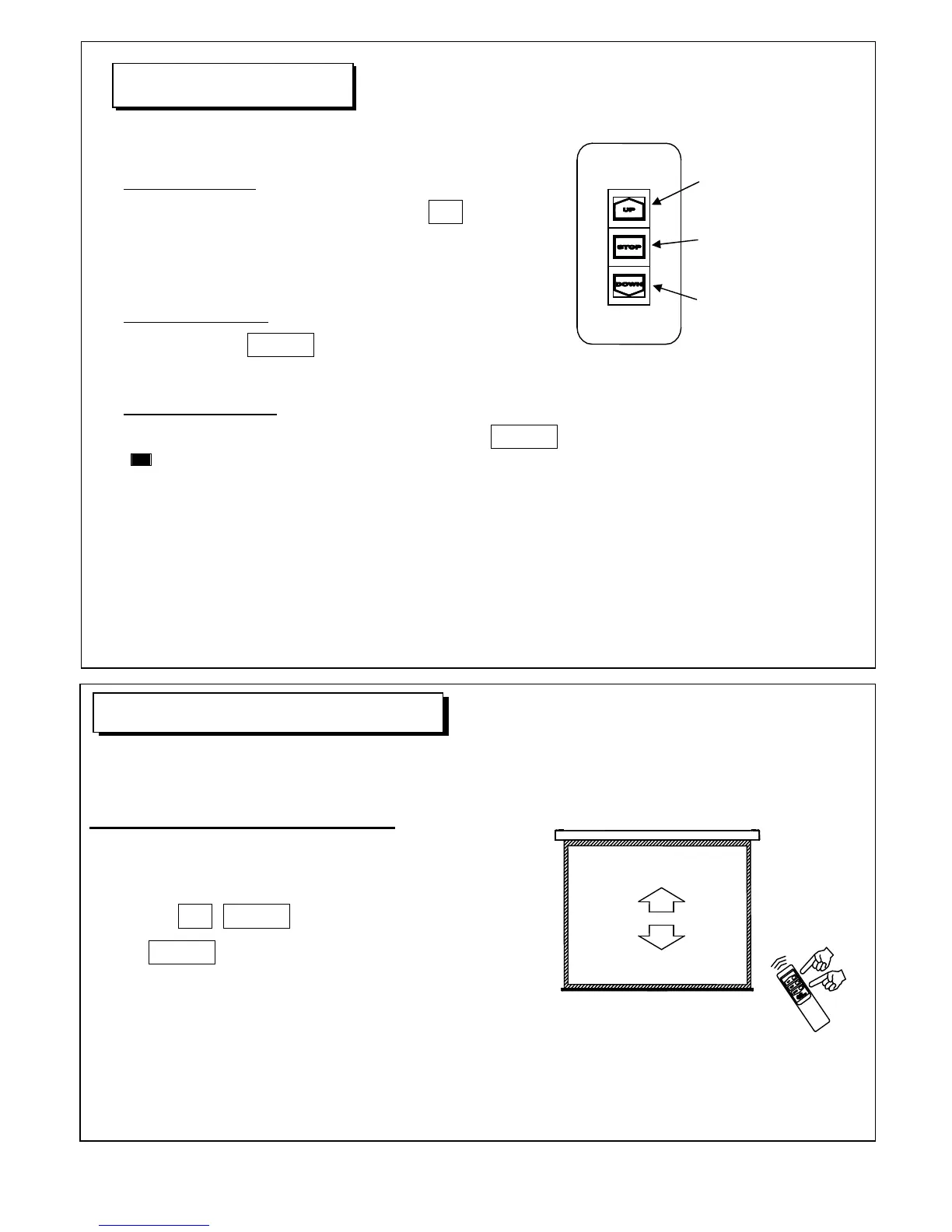The projection position can be changed as desired.
●
●●
●
To lift up the projetion positon
①
①①
①
Stop at the desired position
UseUP&DOWNbuttons and push
STOPbutton at the desired position.
How to use (Wall switch)
■ Storing the screen
When the screen is deployed, push theUP
wall switch.
The screen is rolled up and stored, and it stops
automatically.
■ Stopping the screen
Please push theSTOP
button whenever you want to stop
the operation.
■ Deploying the screen
Please confirm the screen is stored, and push theDOWN
button of the wall switch
. The screen is deployed to a
prescribed projection position, and it stops automatically.
UP button
(The screen moves up.)
STOP button
(The screen stops.)
DOWN button
(The screen moves down.)
How to use (Operation)