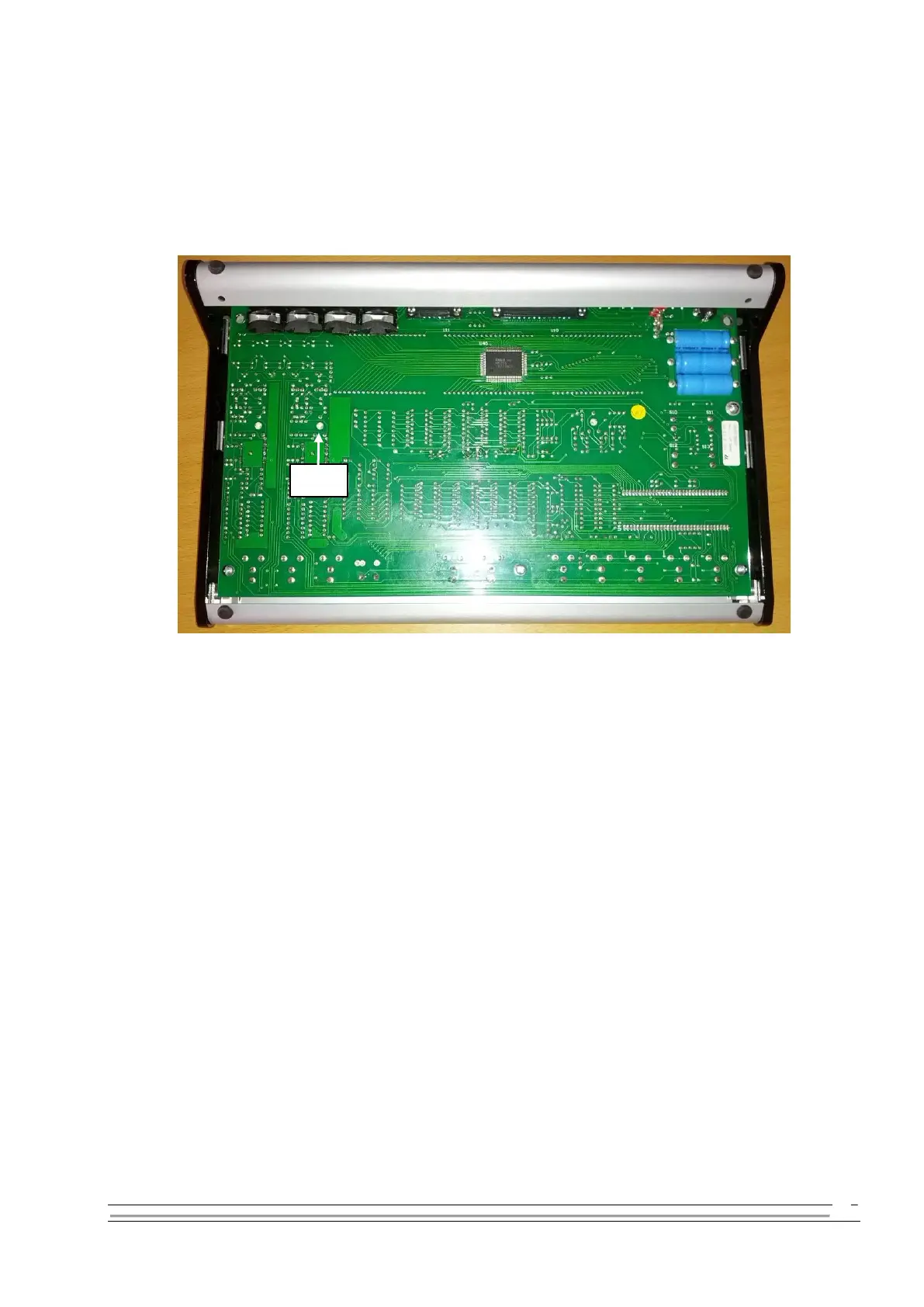ID: 984 / ver. 204
Adjustment of the trimmers.
There is one trimmer in the device, for setting the DC-offset of the output stage. Normally it does not
need to be adjusted, so to perform a normal calibration, it is not necessary to disassemble the cabinet.
If clicks are heard in the telephones when changing channel between left and right, an adjustment of
the trimmer should be done. Connect a digital voltmeter to the output selected by the ‘air’ selector, set
the attenuator to 110 dB, and adjust the trimmer to 0V. The meter should be set to the 200mV range.
The trimmer is labeled VR2 and located near the output sockets.
