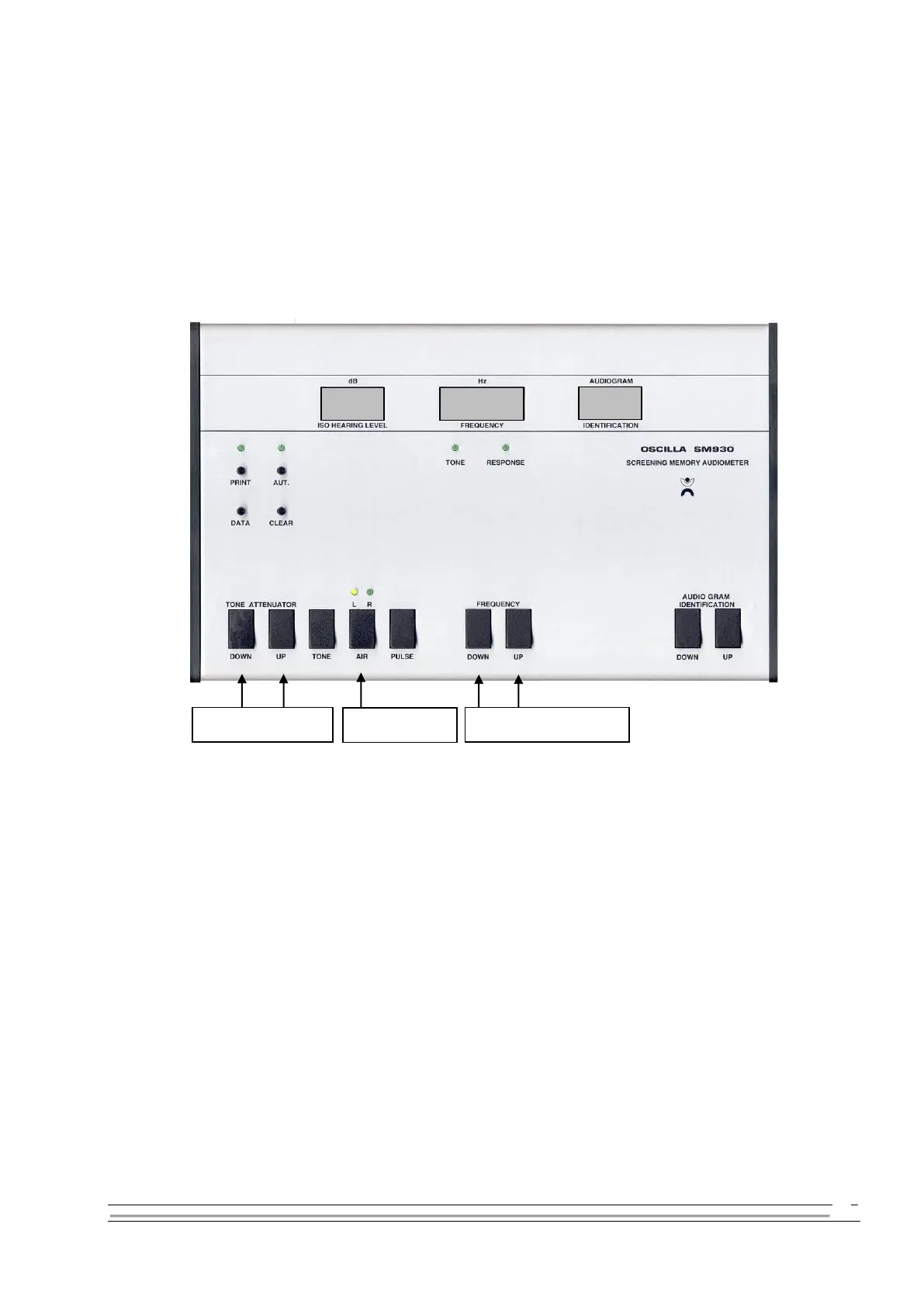ID: 984 / ver. 204
Calibrate tone levels:
Place the left telephone on the measuring microphone, and ensure it fits tightly.
Set the audiometer and the bandpass filter on the calibration equipment to 125Hz.
Adjust to 80dB (plus microphone correction factor) deflection on the calibration equipment.
Set the audiometer and the bandpass filter to the next frequency and adjust again to 80dB deflection.
Repeat this with all frequencies.
Repeat calibration with the right channel.
