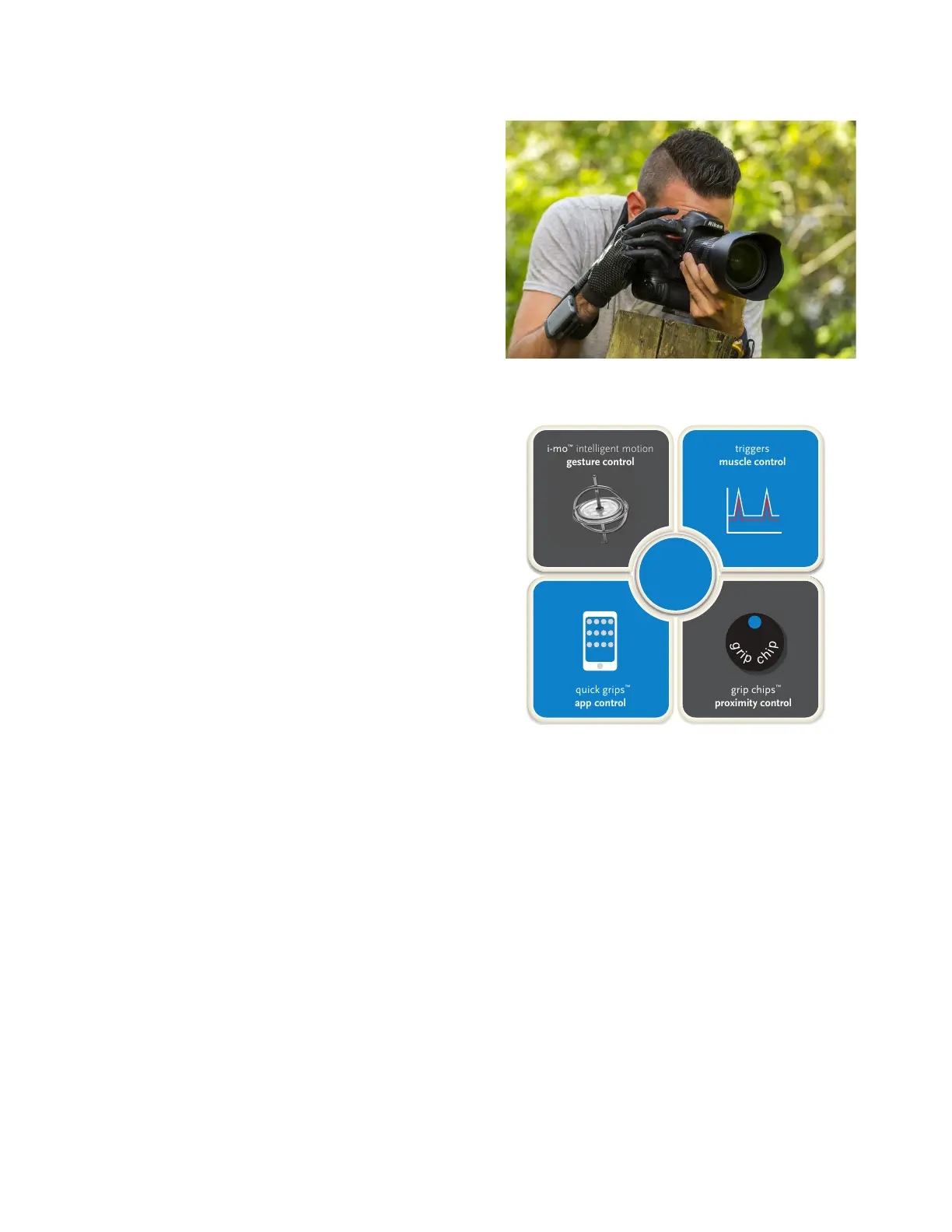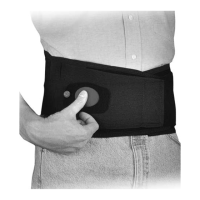5 of 18
1.3 User Selection
i-digits™ is appropriate for users with partial
hand loss or
deficiency; where the level of loss or deficiency is:
• Distal to the wrist
• Proximal of the metacarpo-phalangeal joint
i-digits™ is not indicated for users with:
• cognitive impairment, such that the device is unable
to be controlled
• where skin integrity is insucient to support a pros-
thetic device
1.4 Prosthesis Overview: Control Options
i-digits™ can access automated grips using a range of con-
trol options.
gesture control (i-digits™ quantum only):
By enabling i-mo™ technology, gesture control allows an
automated grip to be accessed through a smooth and nat-
ural motion of the prosthesis in 1 of 4 directions.
To access gesture control:
• Device must be in full open hand mode
• Hold arm parallel to ground (elbow bent to 90°)
• Maintain an open signal until finger twitches
• Move the hand (within maximum 1 second) in direc-
tion assigned to desired grip
• i-digits™ quantum will adopt the grip
Note: gesture control can also be accessed using co-con-
traction. Depending on how your clinician has set up your
prosthesis for you.
app control:
i-digits™ can access a grip at the touch of an icon on the
my i-limb™ app and biosim™ app, enabling all automated
grips to be available. These are called quick grips™.
i-digits™ will exit automated grip when icon is tapped
again, or by selecting another grip icon.
Speed boost (not available on i-digits™ access) is also
available on the app using a simple slider bar. This in-
creased speed can provide benefits of a more responsive
action, more natural appearance of motion and increased
grip force.
i-mo
™
intelligent motion
gesture control
quick grips
™
app control
grip chips
™
proximity control
muscle control:
Triggers are specific muscle signals that you can use to in-
struct i-digits™ to activate an automated grip. There are
4 potential triggers: hold open, double impulse, triple im-
pulse and co-contraction.
proximity control (not available on i-digits™ access):
grip chips™ are small Bluetooth chips which can change
the programming of the i-digits™ when you position it near
to the chip. The grip chips™ can be positioned around the
user’s environment in practical locations to allow access
to the optimum grip for particular daily tasks. Individual
grip chips can be programmed using the
biosim™ or my
i-limb™ app. Refer to i-digits user manual (MA01421) for
further information on set up and use.
