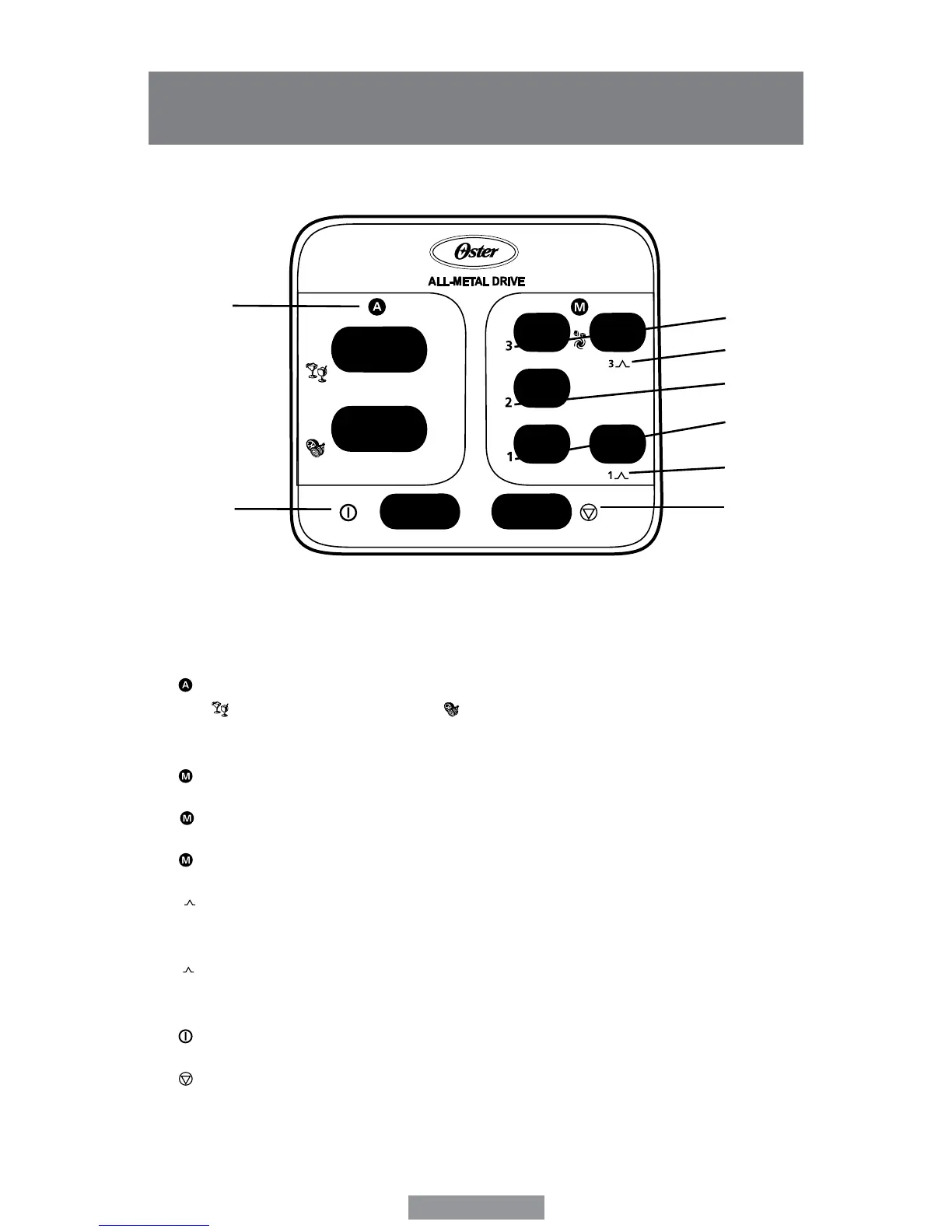English-4
CONTROL PANEL
B
E
C
D
F
H
A
G
A. (
) Pre-Programmed Settings – Use to select Frozen Drinks & Shakes Button
(
) or Food Processor Button (
). Blender automatically shuts off when cycle
isnished
B. (
)
Speed 3 – Use for max speed or ice crushing
C. (
) Speed 2 – Use for medium speed
D. (
) Speed 1 – Use for low speed
E. (
) Max Pulse Button – Press and hold to Pulse, release the button to stop.
Recomended for ice crushing
F. (
1
) Low Pulse Button – Press and hold to Pulse, release the button to stop.
Recomended for preparing sauces and dips
G. (
) Power Button – Turns the product On and Off
H. (
) Stop Button – Use to Stop the product
CONTROL PANEL
