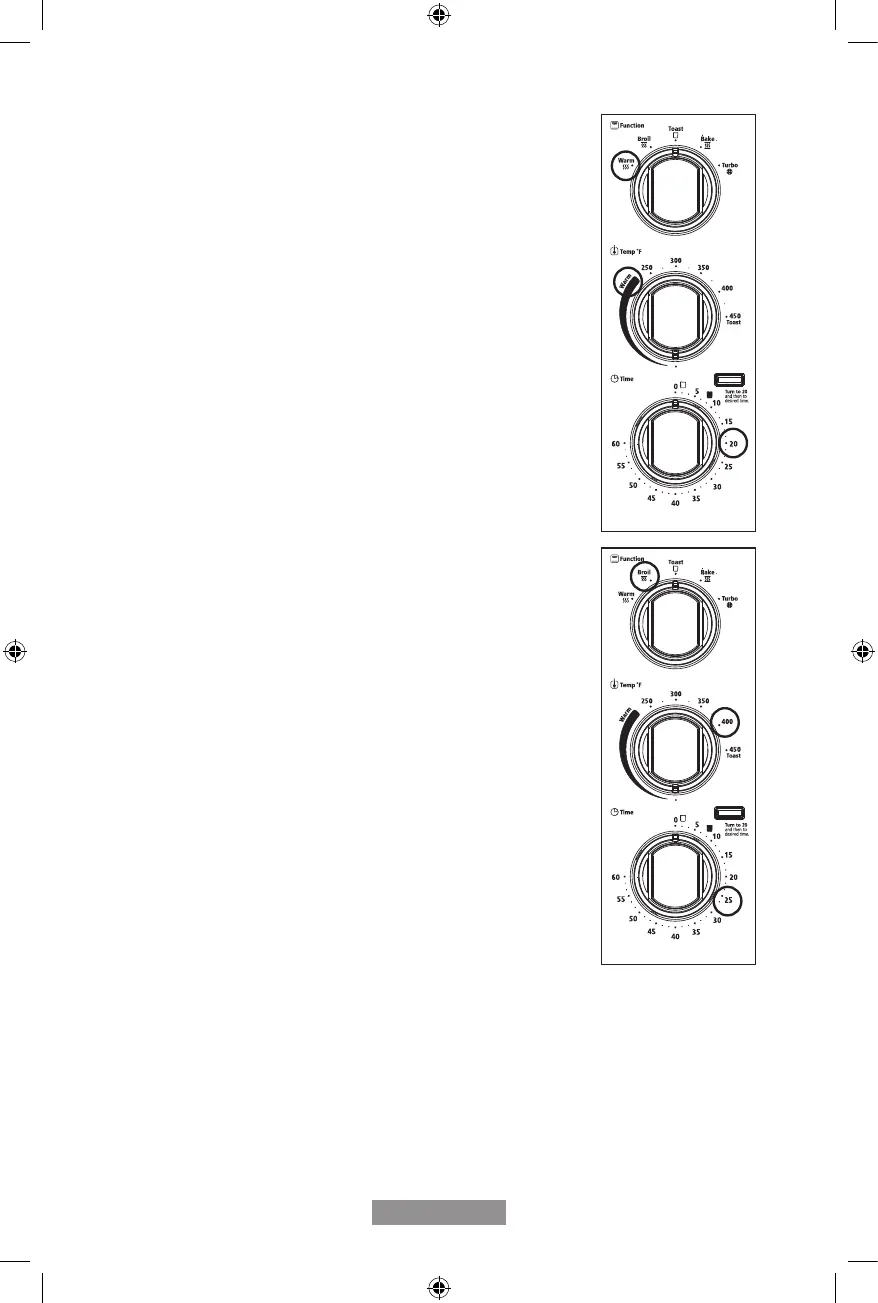English-8
TO USE THE WARM FUNCTION (SEE FIG. 9)
Step 1. Place baking pan with food inside on wire rack.
Step 2. Close glass door completely.
Step 3. Turn the Function dial to Warm.
Step 4. Turn the Temperature dial to “200º F”.
Step 5. Turn the Timer to desired to “Warm” time.
NOTE: If cook time is less than 20 minutes, you must turn Timer past
the 20 minute mark to engage the timer then back to desired time.
Step 6. When Warming is complete, open door completely and
remove food.
CAUTION: Cooked food, metal rack, and door can be very hot,
handle with care. Do not leave Countertop Oven unattended.
TO USE THE BROIL FUNCTION (SEE FIG. 10)
Adjustable Broil allows the oven to broil at any temperature. Great
for melting cheese at 150º F or cooking fish at 400º F. Adjust as
needed.
Step 1. Place food on broil rack or on baking pan if needed. See
“Positioning Rack” and “Positioning Pan” sections.
Step 2. Close glass doors.
Step 3. Turn the Function dial to Broil.
Step 4. Turn the Temperature dial to desired temperature.
Step 5. Turn the Timer to desired cook time.
NOTE: If cook time is less than 20 minutes, you must turn Timer past
the 20 minute mark to engage the timer then back to desired time.
Step 6. When Broiling is complete, open door completely and
remove food.
CAUTION: Cooked food, metal rack, and door can be very hot,
handle with care. Do not leave Countertop Oven unattended.
Figure 9
Figure 10