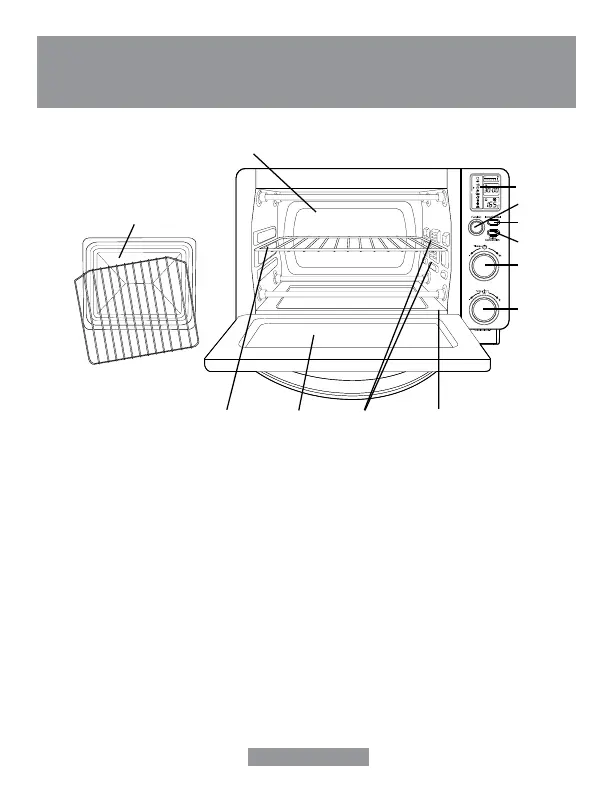English-3
1. LCD Display
2. Function Selector Knob – Select cooking function by turning knob
to desired setting.
3. Start/Cancel Button – Press this button to turn the appliance off.
4. Turbo Convection Heat Button – Use to activate or cancel
turbo convection heat.
5. Time Control Knob – Adjust the dial to the desired time
6. Temperature Control Knob – Adjust the dial thermostat to desired temperature.
7. Removable Wire Rack – See “Positioning Rack” section.
8. Tempered Glass Door – For front viewing of food.
9. Two Rack Positions
10. Removable Crumb Tray – For crumb or fallen food particles collection.
Pulls out for easy cleaning.
11. Baking Pan/Cookie Sheet in One and Broil Rack – Use for all your baking needs,
broiling and grilling needs.
12. Easy Clean Interior Walls – Allows fast clean up
.
1
9
11
5
6
2
4
10
7 8
12
3
DESCRIPTION OF THE APPLIANCE
