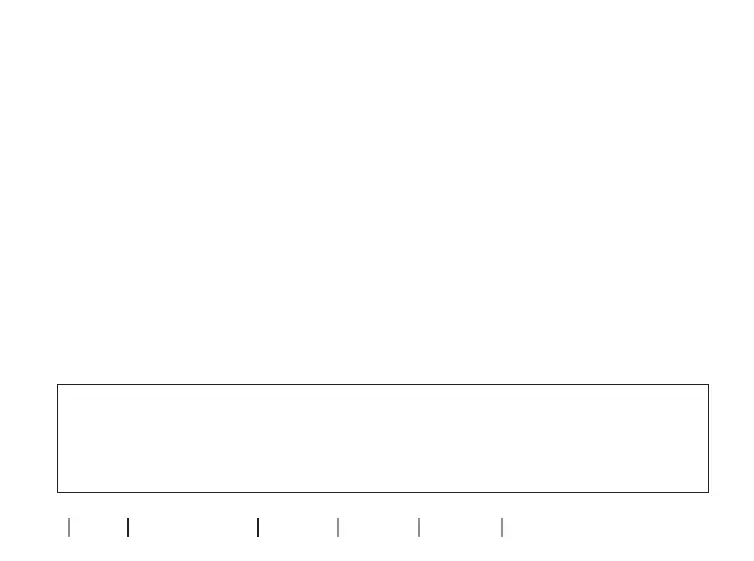14
About Getting started Daily use Warnings More info
Turn transmitter ON / OFF using the charger
Your transmitter automatically turns ON when removed from the
charger.
The transmitter LED light turns GREEN after approximately two
seconds. Wait until the transmitter LED light blinks GREEN twice,
confirming it is ready for use.
Your transmitter automatically turns OFF when placed in the charger
and starts charging. The transmitter LED light turns ORANGE.
IMPORTANT NOTICE
If applicable, ensure that your charger is powered or that the charger’s built-
in battery is charged when the transmitter is seated in the charging port. For
more information, see your charger’s instructions for use.
Getting started