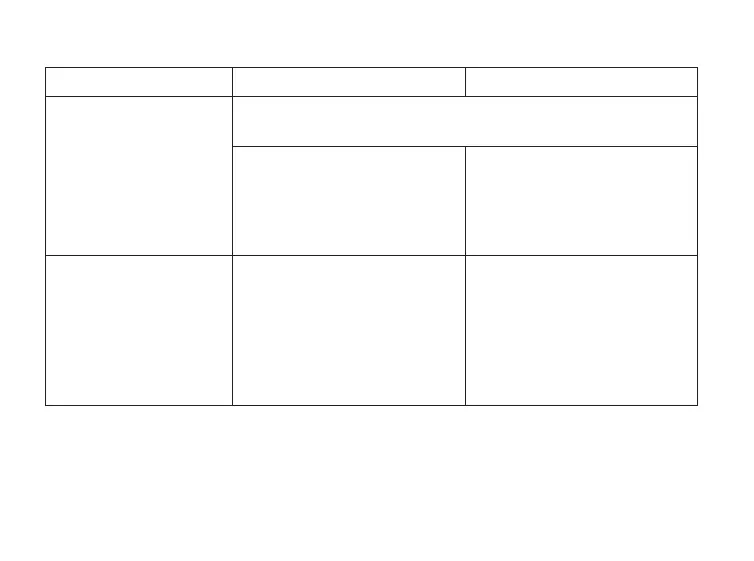25
Apple, the Apple logo, iPhone, iPad, and iPod touch are trademarks of Apple Inc., registered in the U.S. and other
countries.
Change volume on the hearing aid
CROS only BiCROS only
Single push button
hearing aids
The push button on the hearing aid has no volume
functionality.
To change the volume of
the transmitted sound, you
need a ConnectClip, Oticon
ON, Remote Control or
iPhone®.
To change the combined
sound from the transmitter
and hearing aid, you need
a ConnectClip, Oticon ON,
Remote Control or iPhone.
Double push button
hearing aids
If your hearing care pro-
fessional has activated the
volume control, the push
button on the hearing aid
changes the transmitted
sound.
If your hearing care pro-
fessional has activated the
volume control, the push
button on the hearing aid
changes the combined
sound from the transmitter
and the hearing aid.
Contact your hearing care professional for more information.