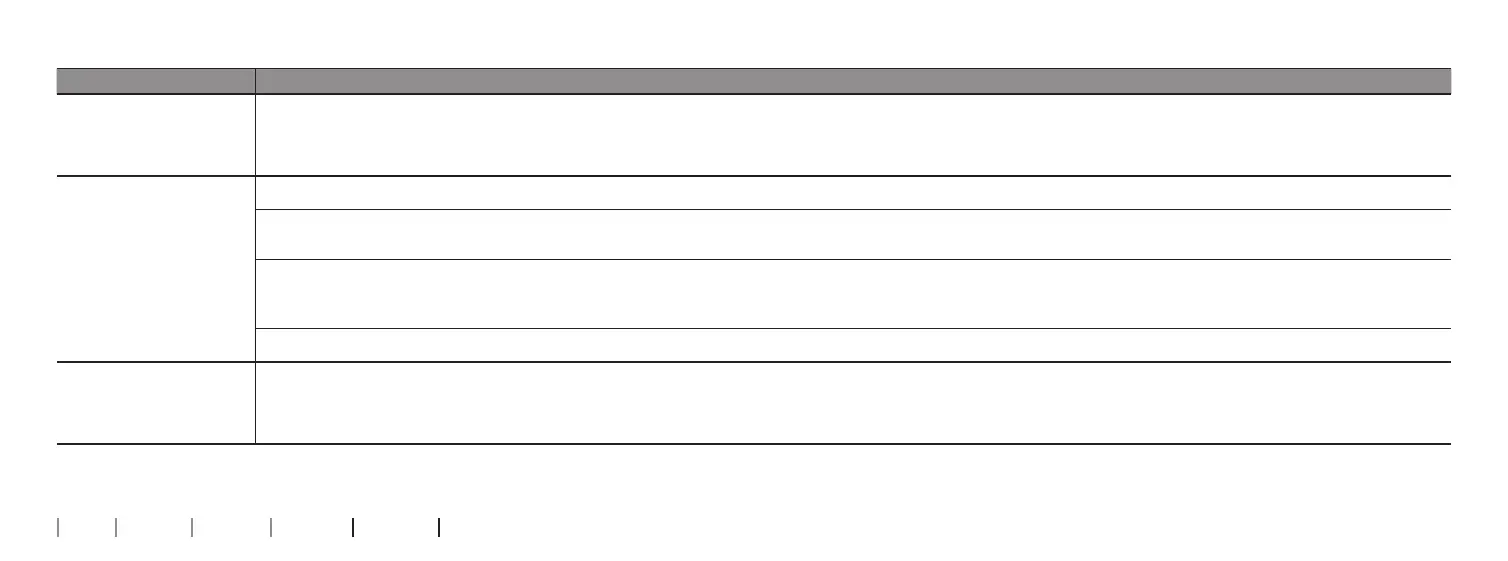18 19
About Start-up Handling Warnings More info
Troubleshooting
Symptom Possible causes Solutions
The hearing aid LED
blinks GREEN when
hearing aid is placed
in the charger
Hearing aid has not been in use for an extended period of time
Depending on how depleted the battery in the hearing aid is, the hearing aid automatically
resumes normal charging mode after a timeframe of up to 10 minutes
Ensure you leave the hearing aid in the charger during this process
The hearing aid LED
remains turned OFF
when the hearing aid
is placed in the charger
The charger is not turned ON Verify that the charger power plug is correctly connected
The hearing aid or charger’s temperature is either too warm or too
cold
Move the charger and hearing aid to a location with a temperature between +5°C and +40°C
(+41°F and +104°F)
Charging is incomplete. The room temperature exceeds
+35°C (+95°F), which extends the charging time. The charger has
stopped charging to protect the battery.
Reinsert the hearing aid into the charger. This completes the charging within approximately
15 minutes.
The hearing aid is not correctly seated in the charger Check the charging ports for foreign objects
The hearing aid LED
blinks ORANGE / RED
when the hearing aid
is placed in the charger
System error Contact your hearing care professional