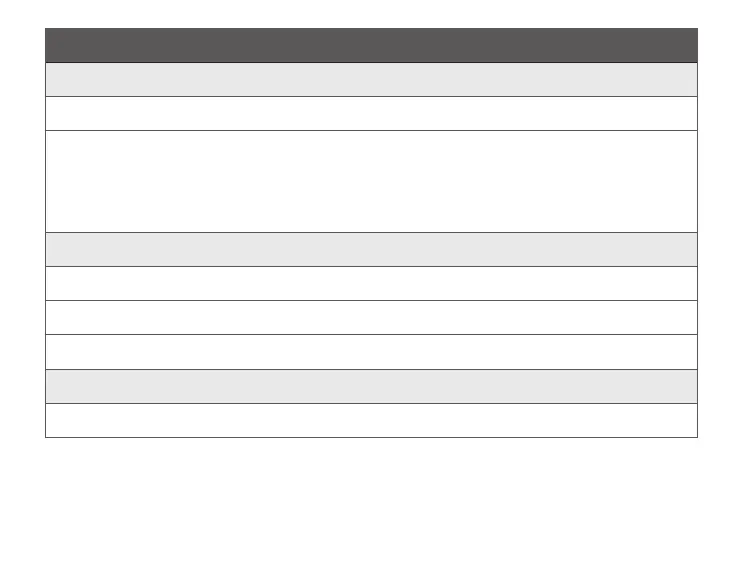77
Aperçu des paramètres généraux de votre aide auditive
Gauche Droit
n
Oui
n
Non
Changer de volume
n
Oui
n
Non
n
Oui
n
Non
Changer le programme
n
Oui
n
Non
n
Pression brève
n
Pression brève
n
Pression longue
n
Pression longue
Indicateurs de contrôle de volume
n
ALLUMÉ
n
ÉTEINT
Bips au volume min/max
n
ALLUMÉ
n
ÉTEINT
n
ALLUMÉ
n
ÉTEINT
Bips lors des changements de volume
n
ALLUMÉ
n
ÉTEINT
n
ALLUMÉ
n
ÉTEINT
Bips au volume de démarrage
n
ALLUMÉ
n
ÉTEINT
Indicateurs de batterie
n
ALLUMÉ
n
ÉTEINT
Indicateur debatterie faible
n
ALLUMÉ
n
ÉTEINT
À faire remplir par votre audioprothésiste.