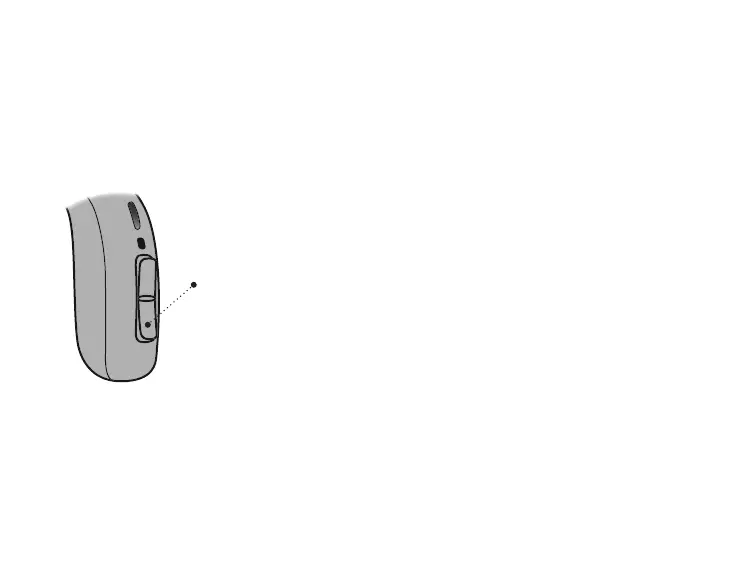19
Turn hearing aid ON / OFF using the push button
The hearing aid can be turned ON / OFF using the push button.
To turn ON
Press and hold the lower part of the push button for
approximately two seconds.
Release the button and wait until the hearing aid LED light
turns GREEN.
The hearing aid is now turned ON. Depending on your
hearing aids’ settings, you may hear a start-up jingle.
To turn OFF
Press and hold the lower part of the push button for
approximately three seconds until the hearing aid LED
light turns ORANGE. The hearing aid plays four descend-
ing tones. Release the push button and the hearing aid is
turned OFF.
For information regarding tones, see the Sound and LED light
indicators section.