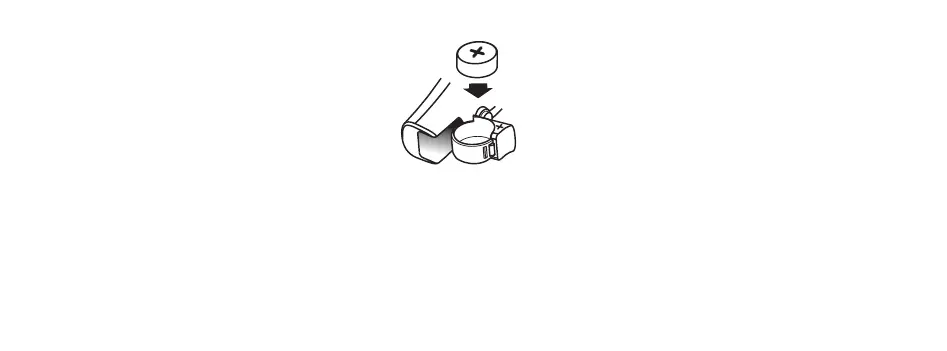+ symbol on the battery
drawer.
Cutting out or fuzzy sounds is
not a malfunction - it indicates
that the battery should be
replaced. Discard a worn-down
battery immediately.
Never try to recharge
non-rechargeable batteries.
Battery Insertion
Open the swing-out battery
drawer and insert a size 13
battery. The + symbol on the
battery faces upward, like the
3
The last two digits of the year
of manufacture are shown on
the number plate.