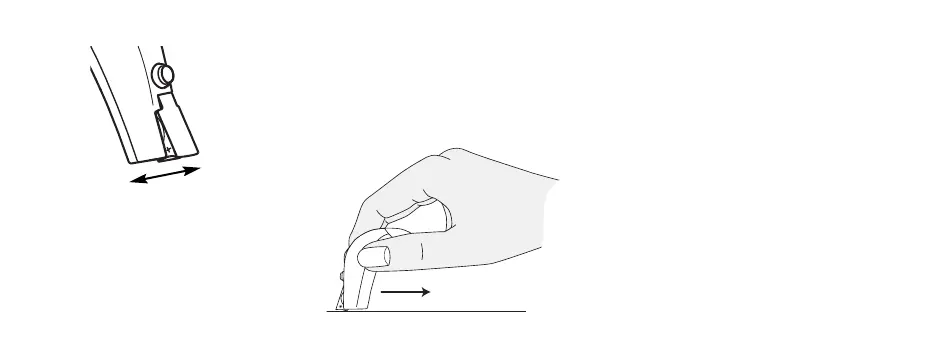4
ON/OFF Switch
Turn on your hearing instru-
ment by closing the battery
drawer. Turn off by opening
the battery drawer slightly
(alternative technique
illustrated).
on
off
To conserve the battery, always
leave your hearing instruments
in the off position with the
battery door fully open when
you are not wearing them.