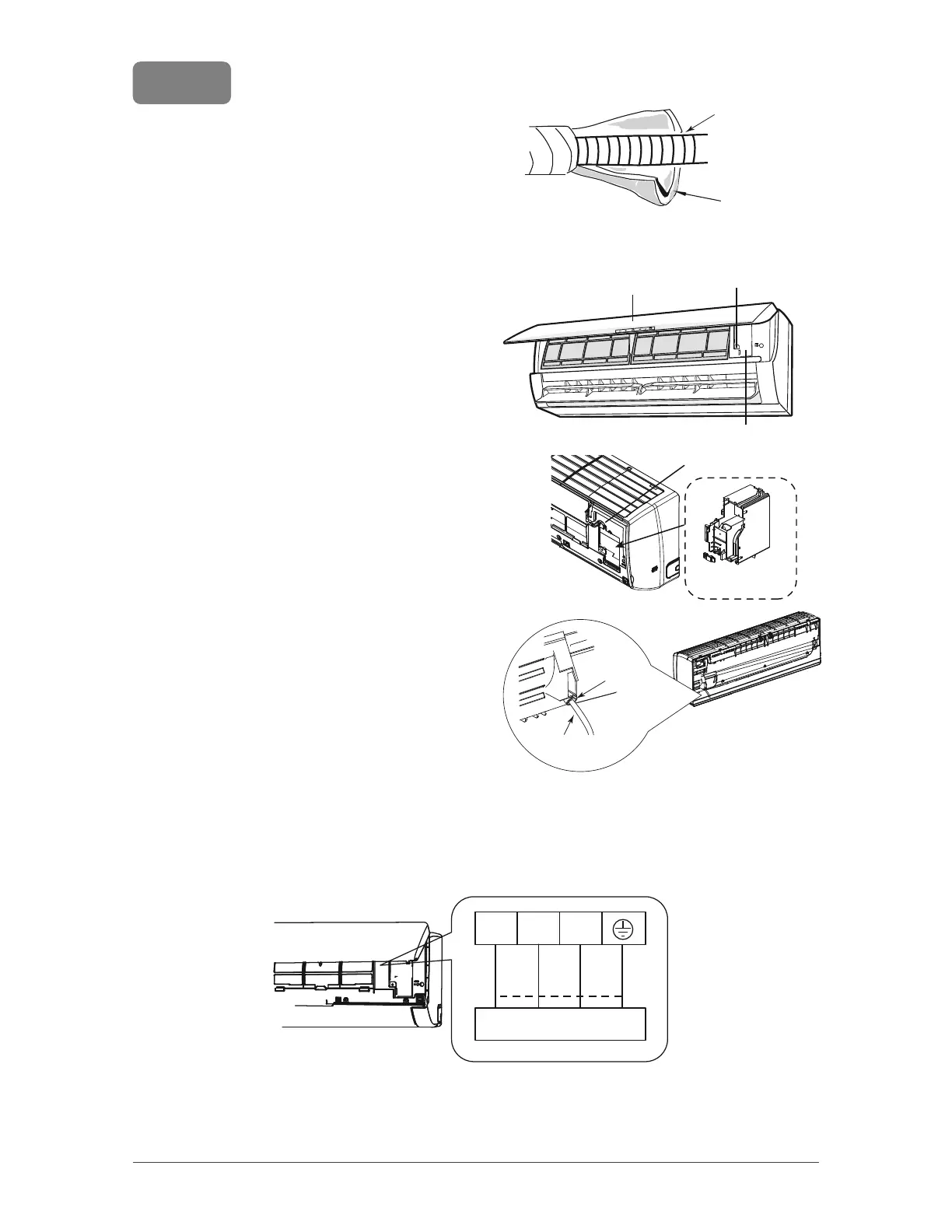29
drain hose
insulating pipe
• Add insulating pipe around the indoor drain hose
in order to prevent condensation.
• The plastic anchors are not provided.
NOTICE
Step 7: Connect wire of indoor unit and repositioning of the ambient sensor
• Open the panel, remove the screw on the
wiring cover and then take the cover off.
• Take the ambient temperature sensor in the
electronic board box and insert it in the groove
as per image below.
• Make the power connection wire go through
the cable-cross hole at the back of indoor unit
and then pull it out from the front side.
• Remove the wire clip; connect the power connection wire to the wiring terminal according to the color;
tighten the screw and then fix the power connection wire with wire clip. After finishing wiring, clamp
the grounding wire (yellow-green wire) into the wire-crossing groove as shown in the following figure,
in order to avoid pressing the wire when closing the electric box cover.
Note: this wiring diagram is for reference only, please always refer to the one on the actual unit.
• Put wiring cover back and then tighten the screw.
• Close the panel.
panel
screw
wiring cover
power connection
wire
cable-cross
hole
1
outdoor unit
Black
White
(Blue)
Red
(Brown)
Green
(Yellow
-Green)
groove
electronic board
box
