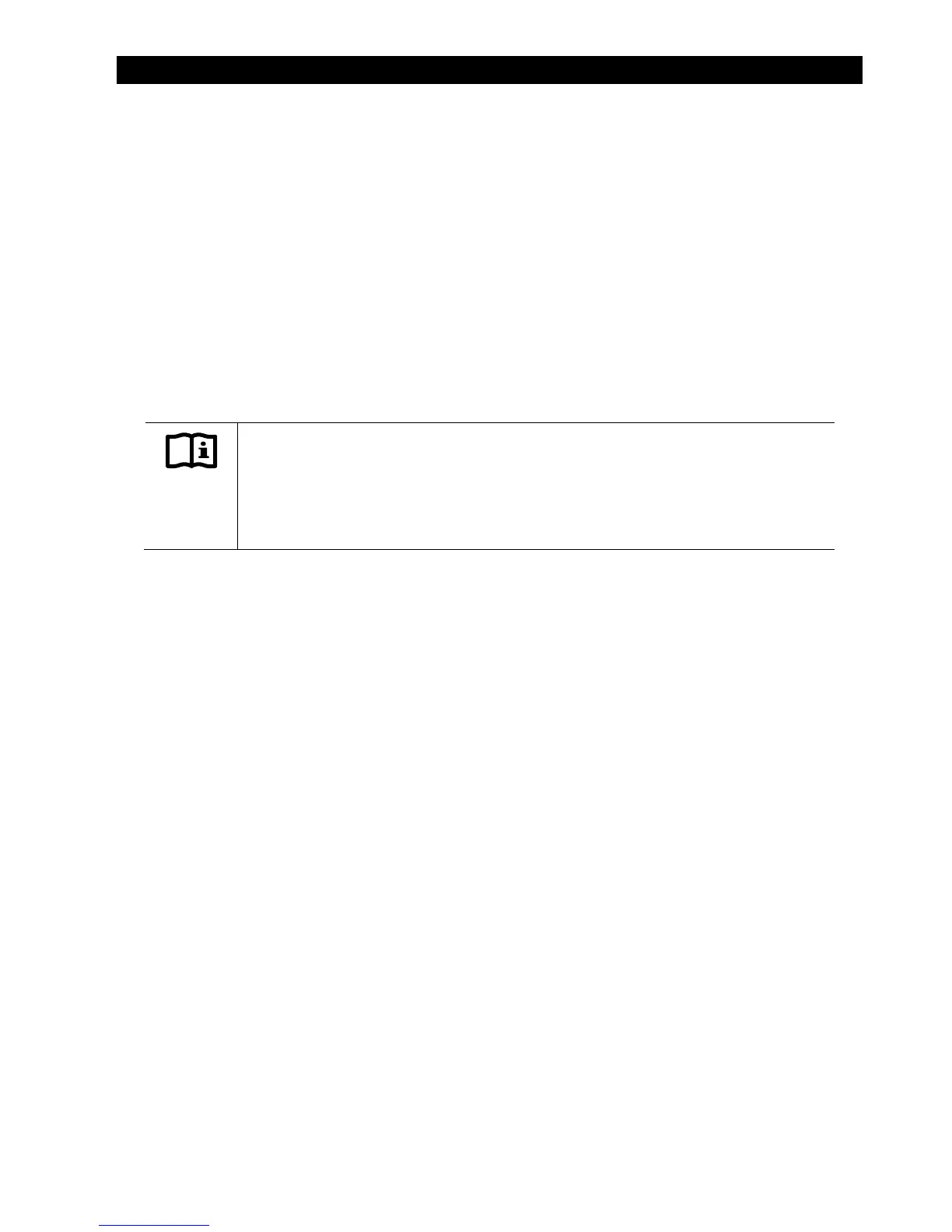Operation
900-0112-01-00 Rev A 17
Grid/Generator Support
A system display is required to control this feature. When this feature is enabled, the inverter limits
the current draw from an AC source, augmenting it with additional current from the batteries when
necessary. This helps prevent overloading a small AC breaker or generator during short-term use.
Initially, the AC source current is used for both loads and battery charging. In the MATE system display, the
ac1/grid limit
or
ac2/gen limit
settings dictate the maximum AC draw. If the AC draw exceeds this setting,
the inverter reduces its charge rate to give priority to the loads.
The charge rate will be reduced as much as necessary to support the loads. If the loads equal the
amperage setting, the charge rate will be zero.
If the AC loads
exceed
the amperage setting, the charger will begin operating in reverse. It will take power
from
the batteries and use it to support the incoming AC current.
IMPORTANT:
If the AC loads exceed the amperage limit setting, the inverter will drain the batteries. If
the loads are sustained, the batteries may discharge to the point of
Low Battery Cut-Out
and the inverter may shut down with a
Low Battery
error. (See pages 13 and 34.) To
prevent the loss of backup power, load use should be planned accordingly.
In the MATE system display, this feature is activated by the
ac2/gen support
menu item, located in the
ADVANCED menus. (See the MATE manual.)
Although the menu is titled “
ac2 gen support
”, it functions equally well whether the AC source is a
generator or the utility grid.
Choose between generator or grid criteria using the MATE’s
ac transfer control
menu. The default is
grid
.
The
<GRID>
and
<GEN>
soft keys will toggle between these respective options.
The default selection is
on
. It can be switched
off
using the
<OFF>
soft key. The MATE’s
ac transfer
control
menu must be selected to
gen
in order to do this. In current models, if
ac transfer control
is set to
grid
, the support feature cannot be disabled.