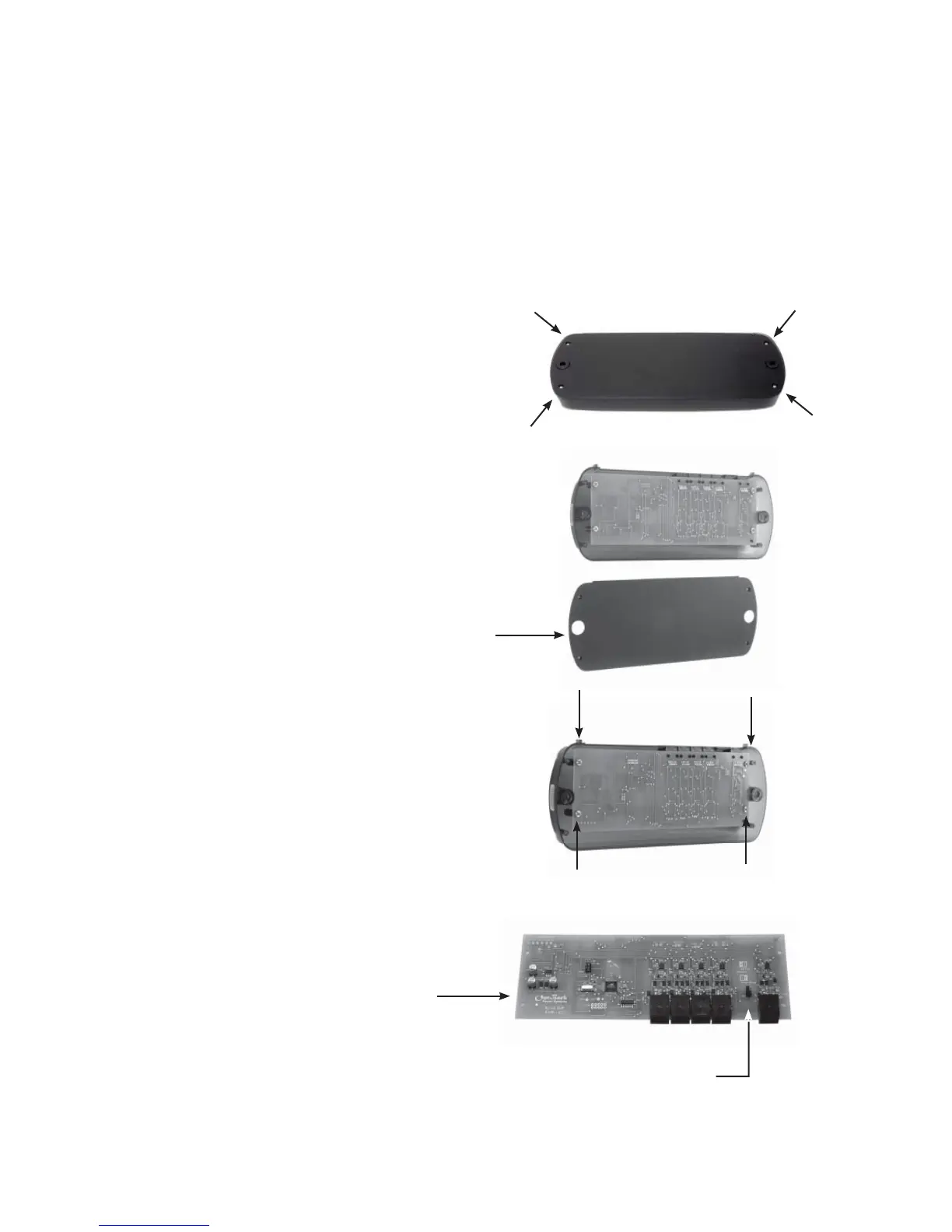9
Three-Phase Stacking Only
The OutBack HUB is shipped from the factory setup for series (120/240 VAC split phase) and/or
parallel (120 VAC or 230 VAC single phase) stacking. If three-phase stacking is desired, the cover
must be removed and a jumper position changed. For three-phase stacking using a HUB 4:
1. Remove the black snap on wiring cover and all cables plugged into the HUB.
Label the cables to avoid confusion when
reconnecting.
2. Remove the four Phillips screws from the
bottom of the HUB.
3. Remove bottom cover and remove the four
Phillips screws holding the green PCB to
the upper cover.
PCB removed
Bottom cover removed
Jumper