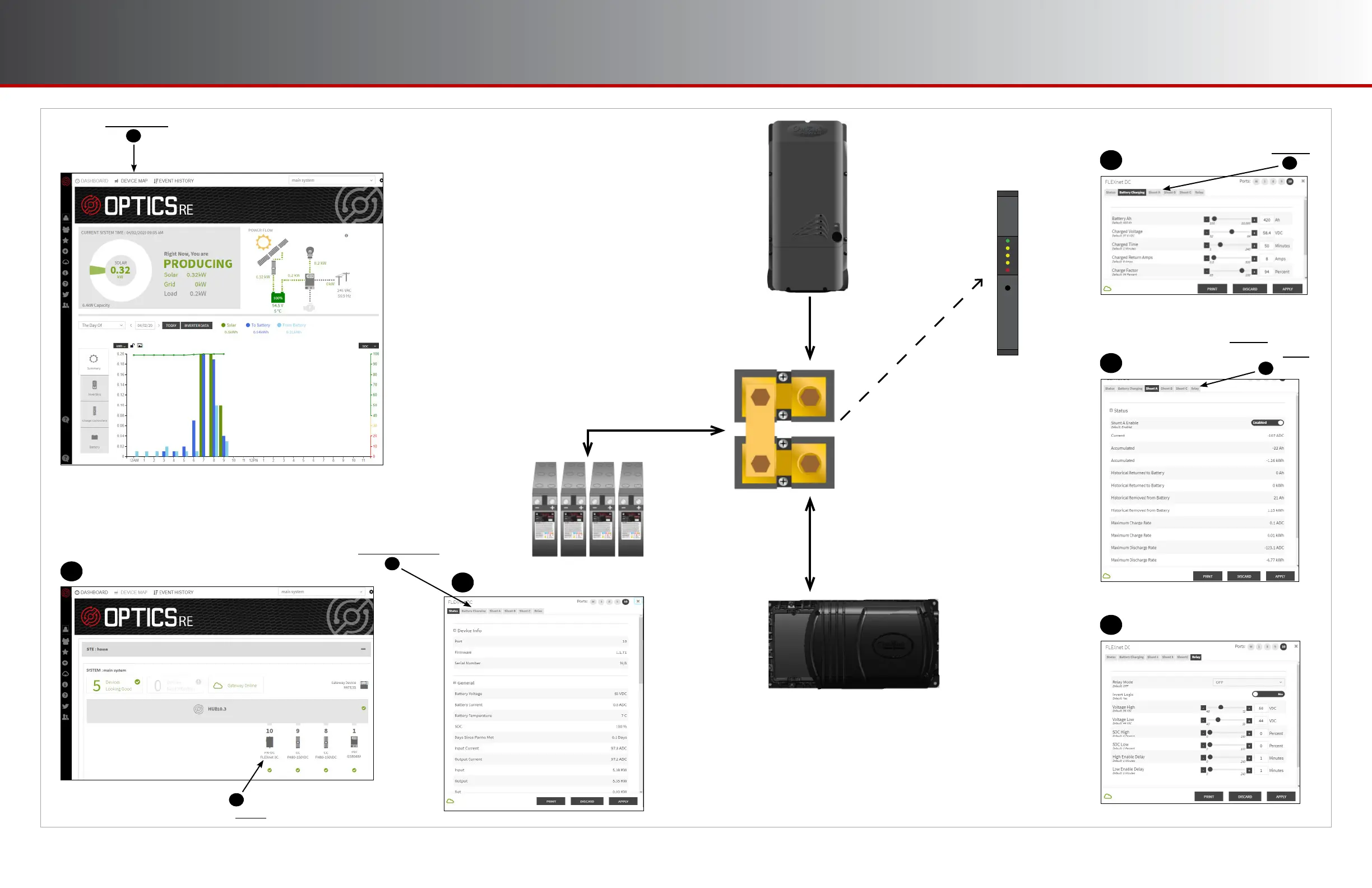Page 10
900-0093-01-00 Rev C
©2020 OutBack Power. All Rights Reserved.
Operation
Viewing Data
on OPTICS RE
FN-DC data is accessible remotely through
OPTICS RE, a secure web-based interface
that allows authorized users to monitor and
confi gure the system from anywhere with
internet access (see https://opticsre.com
for more details).
Click DEVICE MAP
Click FN-DC
OPTICS RE Dashboard
Devices
Click Battery Charging
Status
Current into and
out of batteries
Battery
Bank
1
1
2
2
3
Page 11
Operation
Battery Charging
Click
Shunt A
Relay
Shunt A
Click Shunt B for a similar
displays, then Relay
Current from
charge controller
Current into
and out of
inverter
Shunt A
Shunt B
Charge
Controller
Inverter
Communications
to FN-DC
3
4
4
5
5