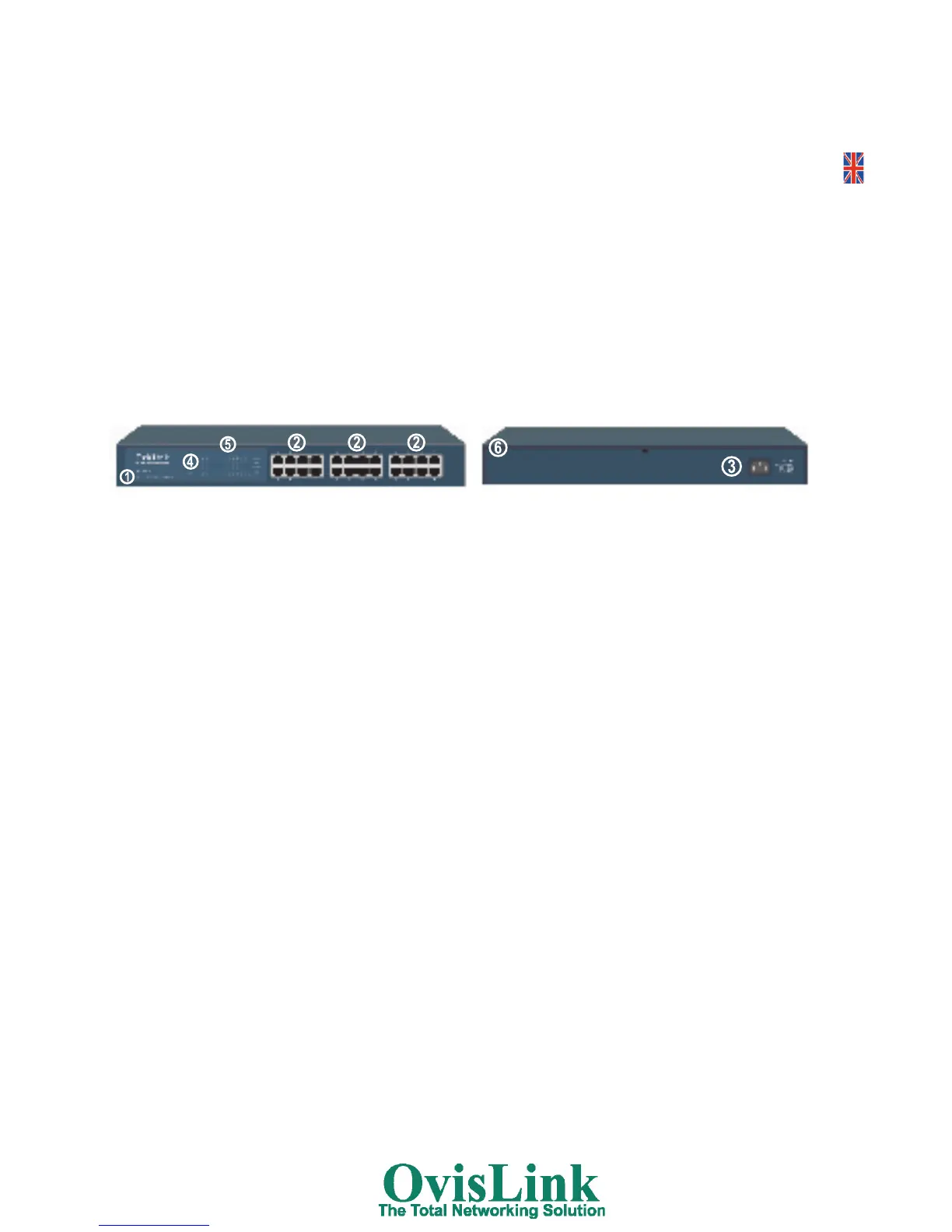TROUBLESHOOTING:
After cables are connected, the LED indicator does not work.
1. Check if the connection ports work normally.
2. Check if the cable is properly connected. If the link light ( green light in NIC card) is on , it shows everything is
normal.
3. Check if the cables are the right type and net card/cables are ok.
Power and cooling system don’t work.
1. Check if the plug is loose or power is normal or voltage is stable.
2. Check if the fan in the case is in normal.
SPECIFICATIONS:
Physical description
front Panel. Rear Panel
1. Model Number. 4. Power Indicator.
2. 1-24 RJ45 Ports. 5. Port Indicator.
3. Power Plug. 6. Fan.
• Standards:
- IEEE 802.3 10BASE-T Ethernet,
- IEEE802.3x 100BASE-T Ethernet
- ANSI/IEEE standard 802.3 N-Way auto-negotiation
• Protocol: CSMA/CD.
• Max Forwarding Rate and Max Filtering Rate: 14,880 pps Ethernet port,148,800 pps per Fast Ethernet port
• Network Cables:
- 10Base-T: 2-pair UTP/STP Cat. 3, 4, 5 cable EIA/TIA-568 (100m)
- 100Base-TX: 2-pair UTP/STP Cat. 5 cable EIA / TIA-568 (100m)
• Dimensions: 440mm x 225mm x 44mm (L x W x H)
• Temperature:
- Working
: 0 C to 50 C (32 F to 113 F),
- Storage temperature: -200C~1250C
• Working Humidity: 10% to 90% (Non-condensing)
• Max power consumption: 25W
• Power Supply:
- Input rate: 100~250V AC, 50~60Hz
- Internal universal power supply: 3.3V/3A, 5V/1A
• EMI: FCC Class A, CE Mark.
ENGLISH
3
