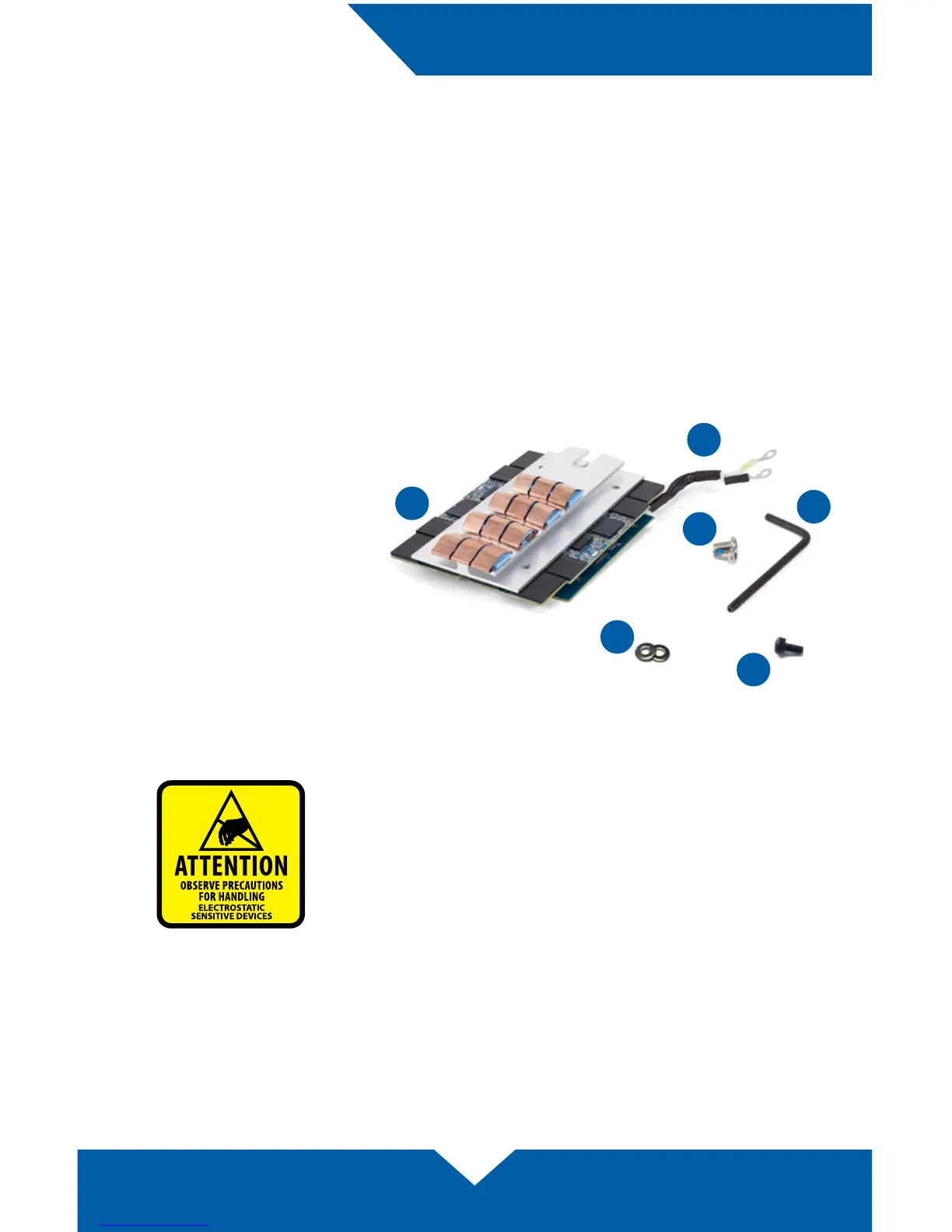OWC Aura SSD for Mac Pro
Introduction
1
1.2 Package Contents
1. OWC Aura SSD for Mac Pro
2. Power cable *
3. Torx T8 driver
4. Torx T8 security screws (2)
5. Washers (2)
6. Drive mount screw
* The color of the plastic sleeves and the wires they cover can vary in some cases.
See Section 2.2 for more details.
1.3 About This Manual
The images and descriptions may vary slightly between this manual and the unit shipped.
Functions and features may change depending on the rmware version. The latest product
details and warranty information can be found on the product web page. OWC’s Limited
Warranty is not transferable and subject to limitations.
1.1 System Requirements
• Apple Mac Pro 2013
Your computer is a static-sensitive device. It is
susceptible to invisible damage if not protected during
installation. For proper grounding, we recommend
using a grounding strap. Work in a clean, static-free
area, and avoid wearing clothing that retains static
charges. www.owcdigital.com/support/anti-static
1
2
3
4
5
6
INTRODUCTION
