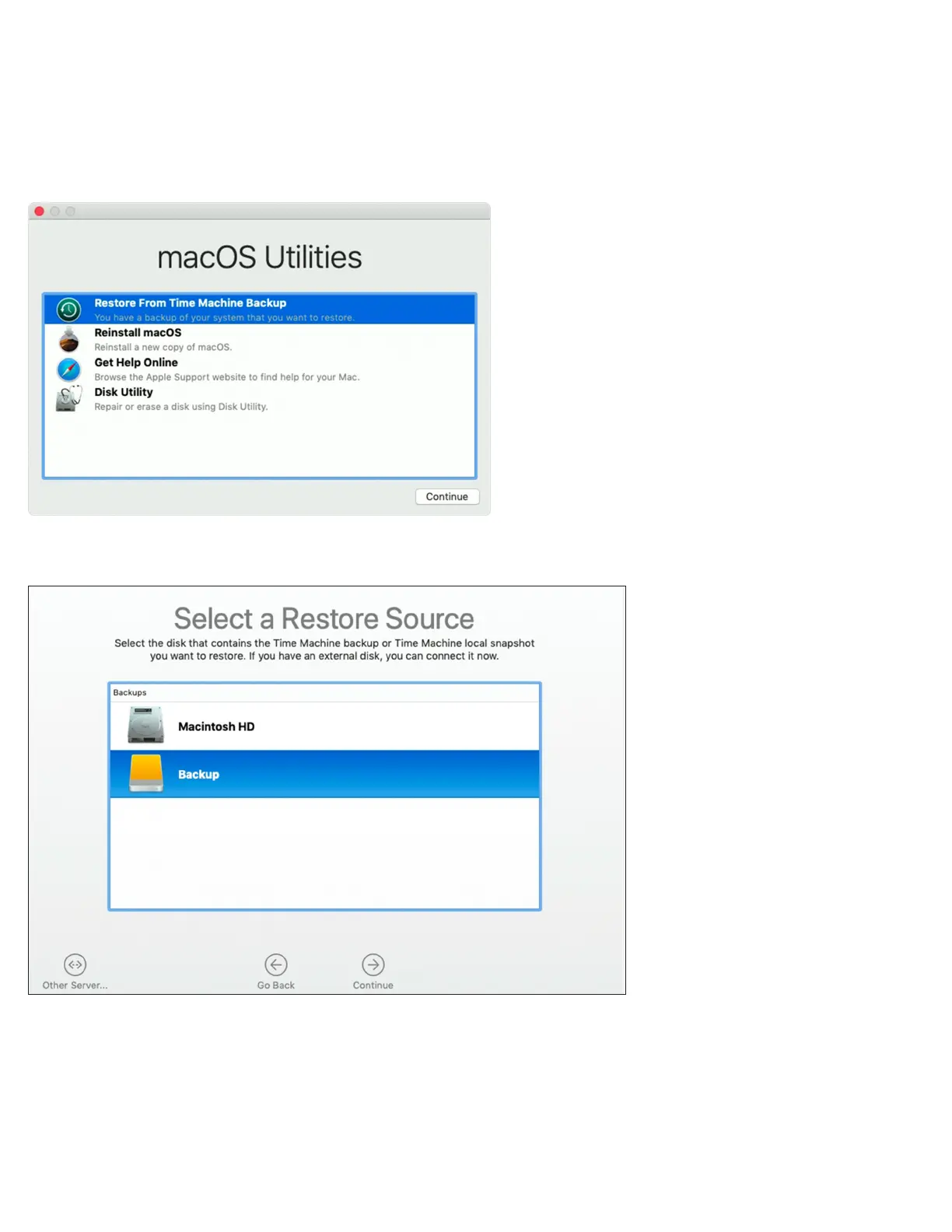13
Option 2: (Full) Restore From Time Machine Backup
If you have a recent, working Time Machine backup of your entire system drive, the simplest method of migrating all system and user data
is to use the ‘Restore from Time Machine’ option in the macOS / OS X Utilities window. Notes:
• Make sure your Time Machine backup drive is connected and powered on before proceeding.
• The volume icons and names shown in the following steps are examples and differ from those shown earlier.
Step 1 – choose ‘Restore From Time Machine Backup’ from the macOS Utilities screen then click Continue. Reminder: if you’re using OS
10.7-10.11, your window will say “OS X Utilities” but the options provided will be the same.
Step 2 – from the ‘Select a Restore Source’ window (below) select your Time Machine backup disk then click Continue.
