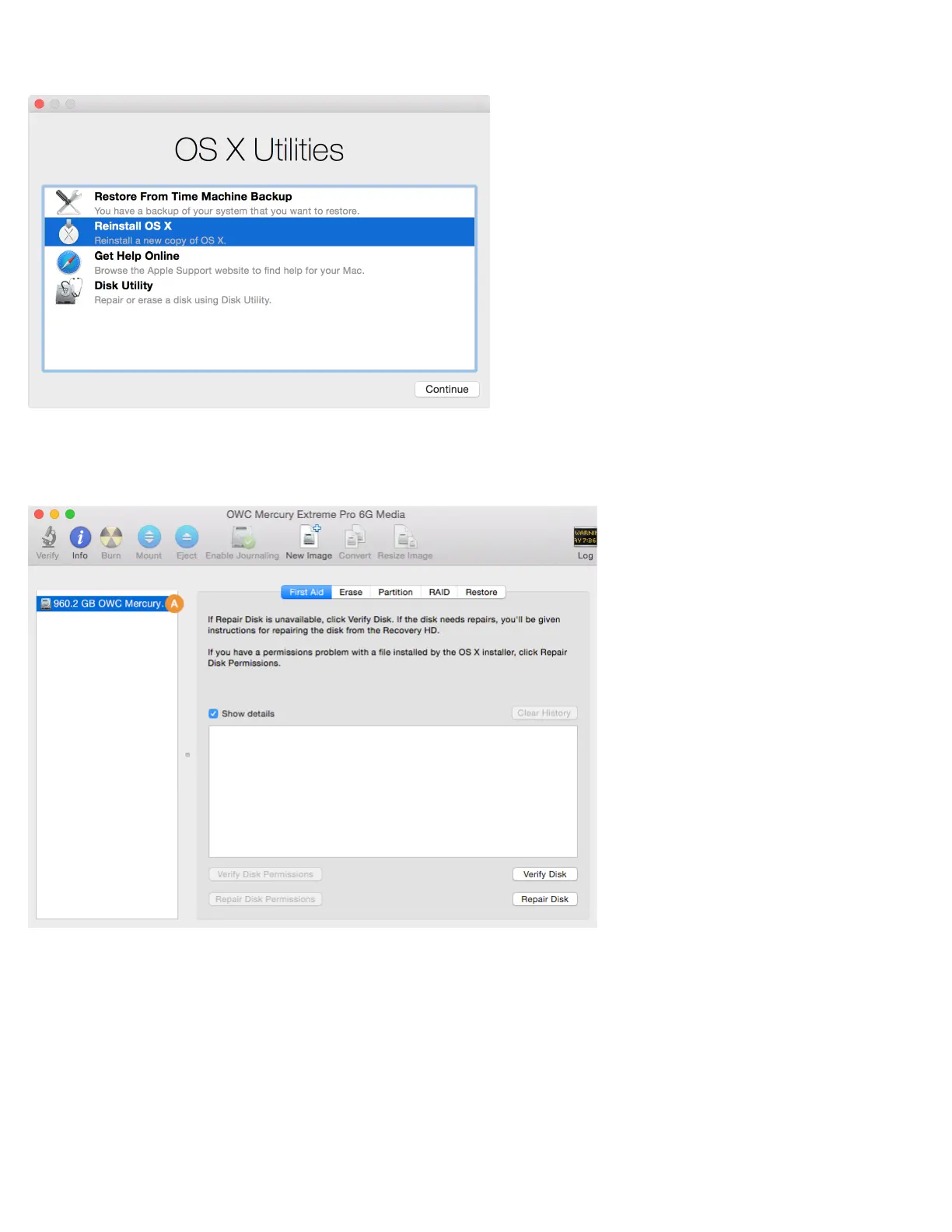8
Formatting Steps: 10.7-10.10
Step 1 – from the OS X Utilities window, select the Disk Utility option (bottom item in the list shown below) and click Continue.
Step 2 – in the sidebar area at left, select the icon or label for the physical disk (item A below). Note: some SSDs may also include a
factory-formatted volume, listed beneath the physical disk item; this factory volume — or any others on the drive — will be permanently
erased during this process.
