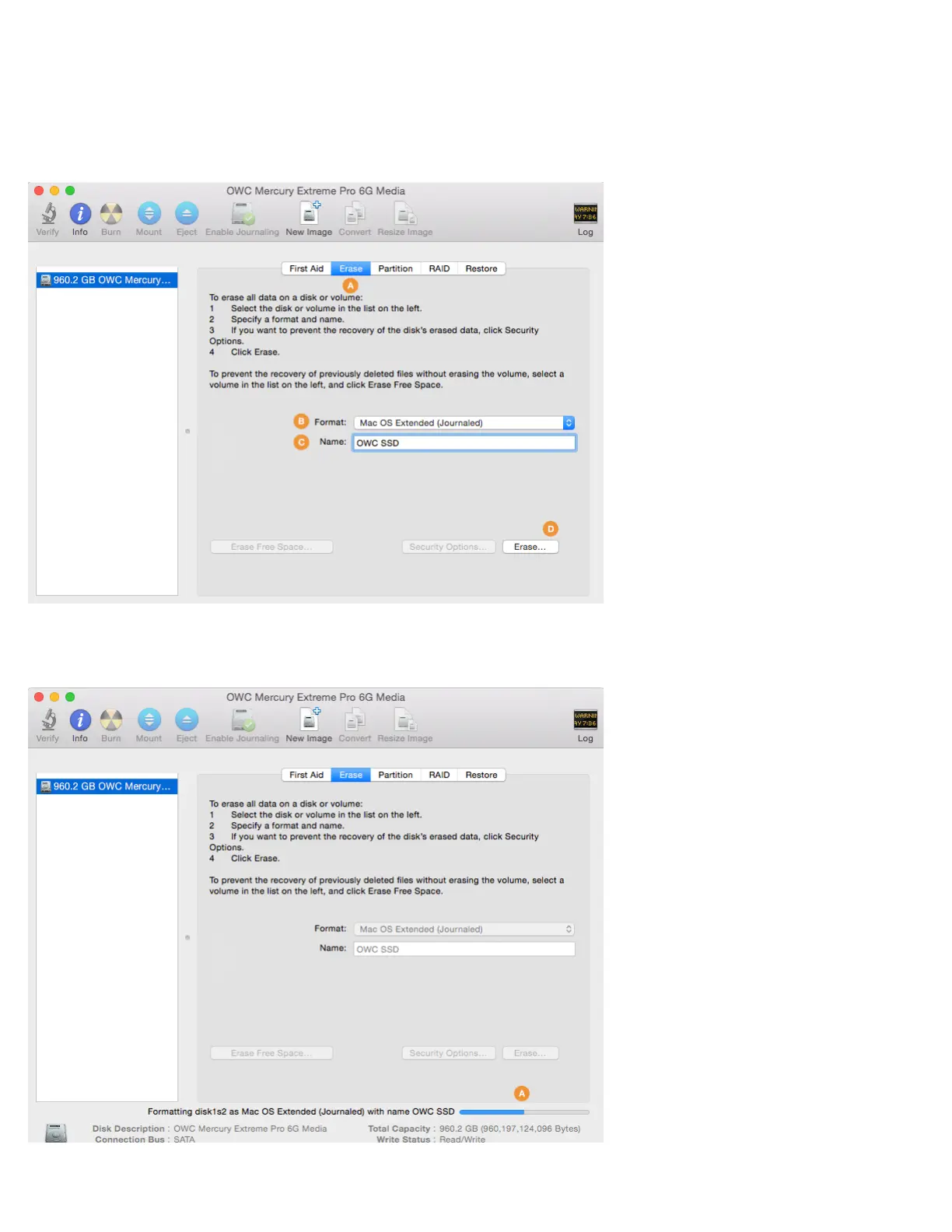9
Step 3 – if the formatting options are not already visible, click the ‘Erase’ tab (item A below) to display them.
Step 4 – from the Format menu (item B below) select ‘Mac OS Extended (Journaled)’.
Step 5 – in the field provided (item C below) give your new volume a name. Note: the volume names shown in later sections will not
match the one shown here because the examples are from different sources. However, whatever volume name you choose at this step,
will be applicable when choosing a destination for your system and/or data files during the migration process, as well.
Step 6 – click the ‘Erase...’ button (item D below) to begin the formatting process.
While formatting you will see a progress meter (item A below) near the bottom of the window. The process may take several seconds.
