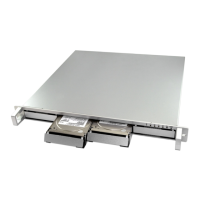Page #13OWC Mercury Optical Drives Installation Manual
At the top of the drive you will see a at ribbon cable attached to the main logic board,
it may be covered by a yellow piece of kapton tape. If it is, remove the tape gently (you
will reuse it), and lift up on the ribbon cable from the logic board side gently, as shown.
Look back at the outside of the drive assembly and you will see two more connectors
that need to be detached. Unplug the ribbon cable from the logic board (it goes to the
modem, underneath the drive), and also the 2 wire cable from under the edge of the
black plastic cover on the modem card. That cable will need to be pulled straight out of
it’s connector toward the back of the PowerBook.
