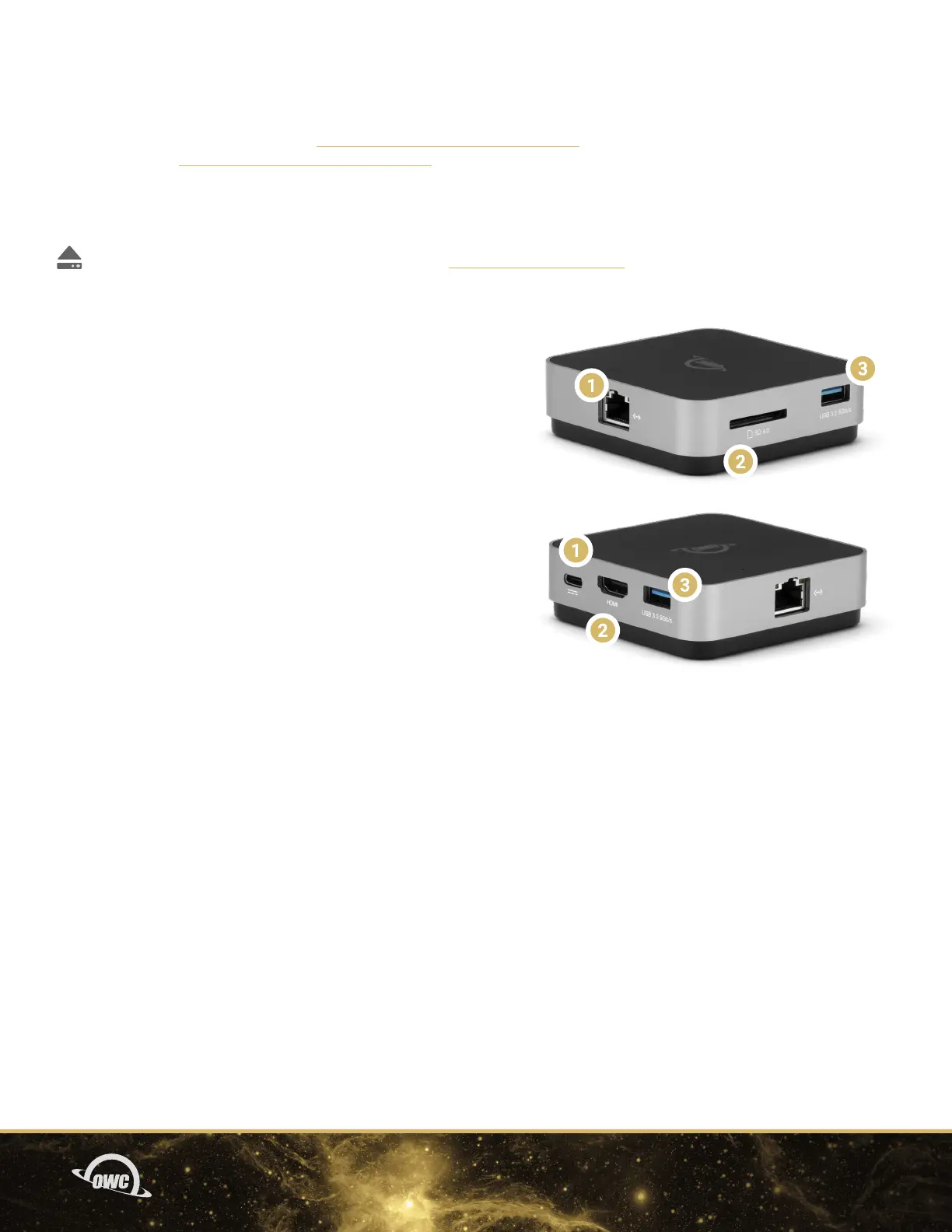04INTRODUCTION
1.5 REAR / SIDE ONE
1. Ethernet port – connect Gigabit Ethernet cable here.
2. SD media slot – connect an SD, SDHC, or SDXC
media card here. Supports up to SD 4.0. Can
achieve speeds up to 312MB/s.
3. USB Type-A port – connect compatible device here;
supports speeds up to 5Gb/s.
1.4 OWC DOCK EJECTOR
This application safely ejects all drives connected to the USB-C Travel Dock E with a single click, adding peace
of mind to fast-paced mobile workows. To install this app, please follow the steps below.
Download the installer le: For Mac download.owc.com/dockejector/mac
or for Windows download.owc.com/dockejector/win
1. Launch the installer and follow the prompts. No restart is required.
2. Once the app is running an icon like the one shown below will appear in the macOS menu bar,
or System Tray on Windows.
To learn more about OWC Dock Ejector please visit: go.owc.com/dockejector.
1.6 SIDE TWO
1. USB-C port – Power delivery / pass-through only –
Connect a dedicated USB-C charger to this port to
provide battery charging for the host computer or
extra power when multiple devices are connected
including high-power USB devices.
2. HDMI port – supports HDMI 2.0 up to 4k @ 60Hz.
3. USB 3.2 (5 Gb/s) port – connect bus-powered
USB device here.
