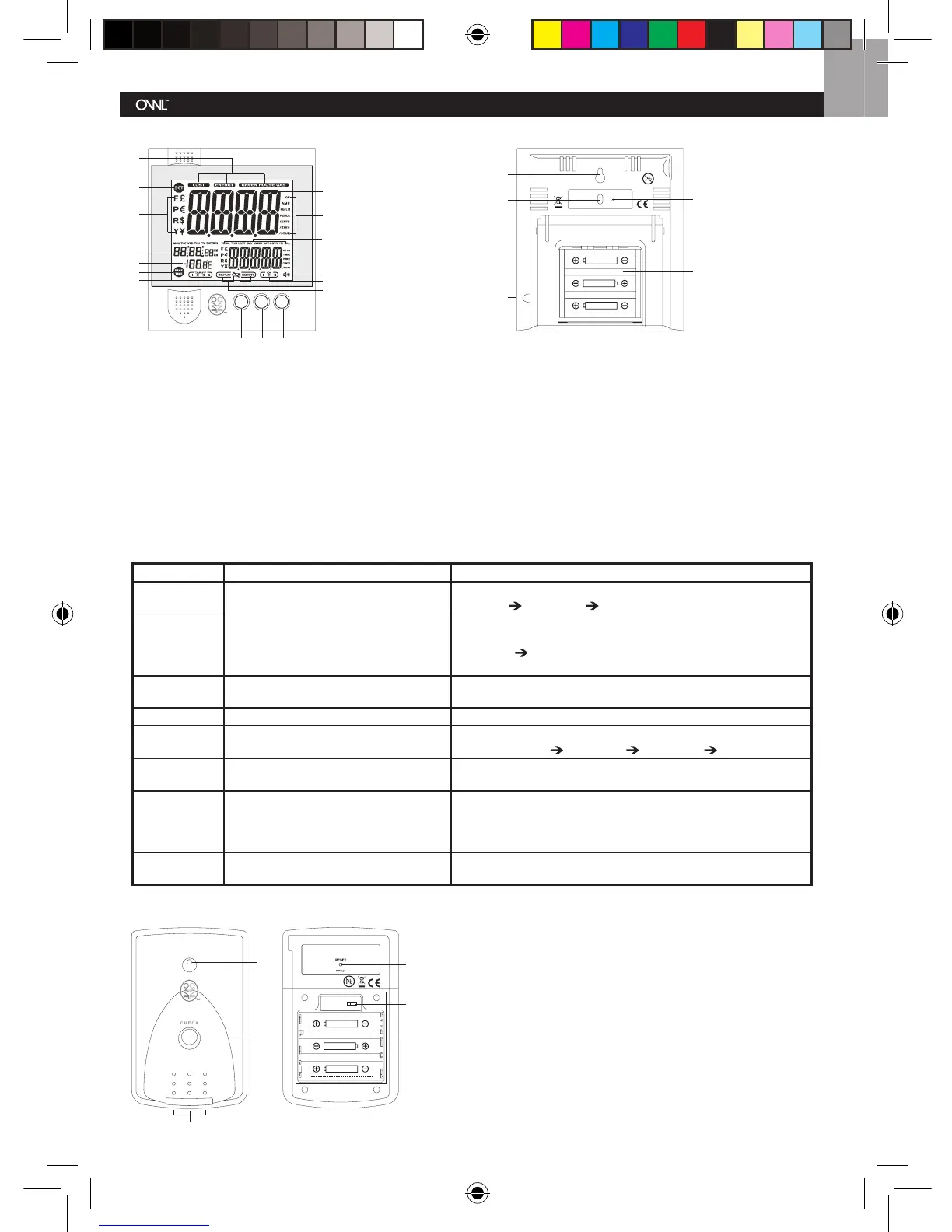1. Indicates which Display Mode the Monitor is in:
COST / ENERGY / GREENHOUSE GAS
2. Indicates Monitor is in
SET mode
3. Currency Units for Cost Display Mode
4. Clock /Date Display (Toggles ~10secs)
5. Room Temperature Display
6. Indicates when Peak Time Tariff is in operation
7. Indicates which Tariff is in use (up to 4)
8. Real Time Data Display
9. Measurement units for Display Modes
10. Acummulative/Historical Data Display
11.
Indicates Cost Alarm is ON
12. Channel indicator
13. Battery low indicator: Display (Monitor) / Remote
(Sender Box)
14. MODE key
15. ADJUST key
16. SET key
17. Wall mount hole
18. SEARCH key: search for transmitter
19. AC / DC power adapter socket.(Power pack is optional)
20. RESET Key
21. Battery compartment
Remote Monitor Key Press Functions
KEY (S) ACTION FUNCTION
MODE Press
Changes the Display Mode in View
COST ENERGY GREENHOUSE GAS
ADJUST Press
Scrolls the Accumulative Display through various
Historical Data values
TOTAL
THIS/LAST (DAY WEEK MONTH
QUARTER YEAR
)
SET Press and Hold until Tone Emits
Enters the SET Mode enabling customisation of
settings
MODE Press and Hold until Tone Emits Enables/Disables the Alarm Function
ADJUST Press and Hold until Tone Emits
Changes the Units of Measure
Kg
-Tonne-°C lb-Ton-°F Kg-Kg-°C lb-lb-°F
RESET Press
Clears TOTAL Accumulated historical Data only
from
memory generated since last reset or first use
RESET &
SET
Press and Hold Keys
Simultaneously.
Release RESET a Tone Emits.
Release SET upon second Tone
Full Reset.
Clears Memory of all historical data and returns
Monitor back to Factory Settings
SEARCH Press and Hold until Tone Emits
Places Remote Monitor into Search Mode to locate
and link to a Sender Box
Sender Box Features
1. Flashes to indicate data transmitted from Sender Box
2. CHECK key:- Forces transmission every 2 seconds
(for 30 Seconds)
3. Sensor Cable Sockets (x3)
4. RESET key:- Resets the Sender Box and clears
all data held in memory
5. CHANNEL switch (1,2,3)
6. Battery Compartment
