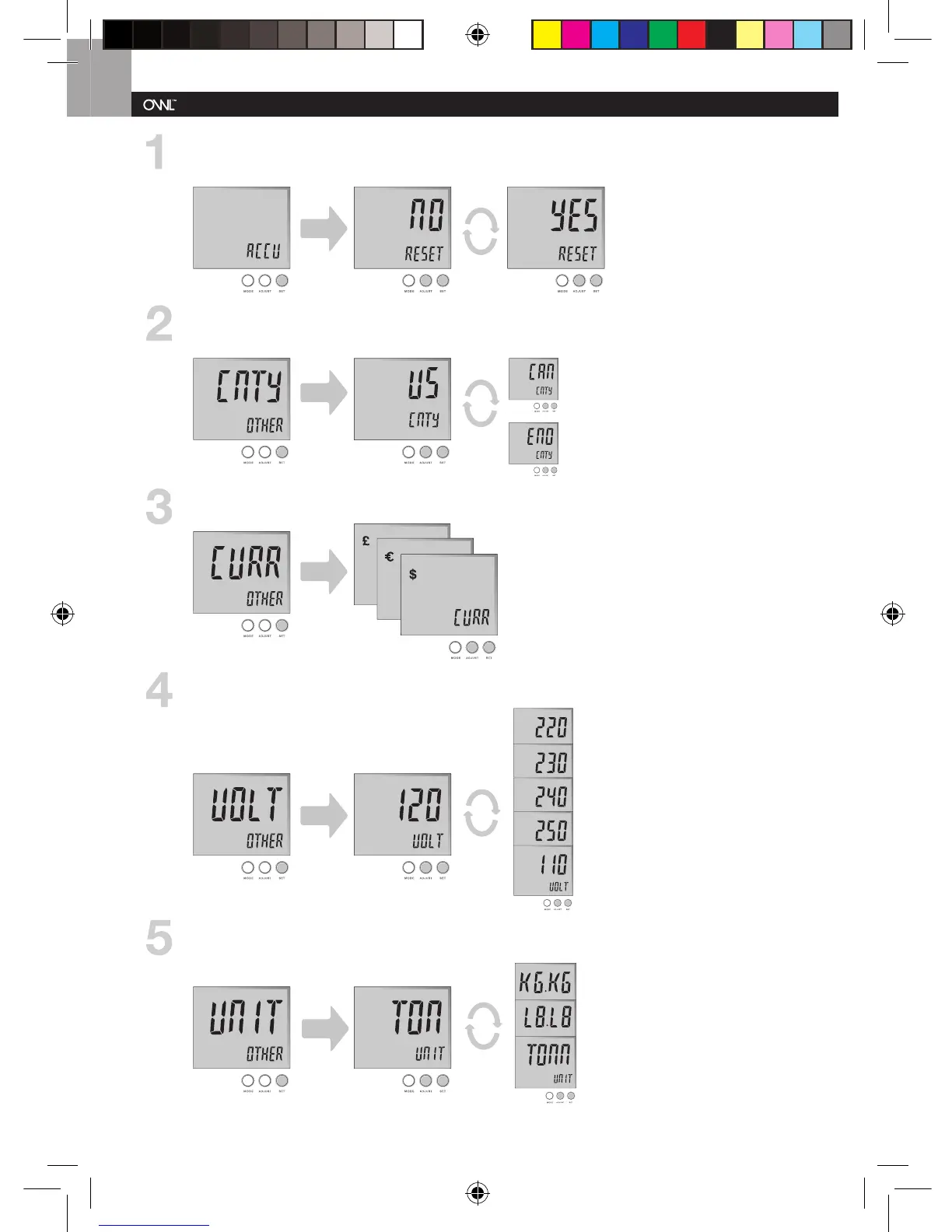Reset Total Accumulated Data
• Selecting YES sets accumulated data back to ‘0’ since last reset or device first started
• This function can also be implemented using the RESET button at the back of the unit
Customising the Setup 1
• From the OTHER menu select Country [CNTY] menu to select generic country settings
• Settings > Voltage / Currency / Units / GHG Factor / Generic Tariff Values
Customising the Setup 2
• From the OTHER menu select Currency [CURR] menu to select currency symbol
Customising the Setup 3
• From the OTHER menu select Voltage [VOLT] menu to select voltage setting
Customising the Setup 4
• From the OTHER menu select Units [UNIT] menu to select Metric / Imperial units for GHG Setting
ADVANCED SETTINGS