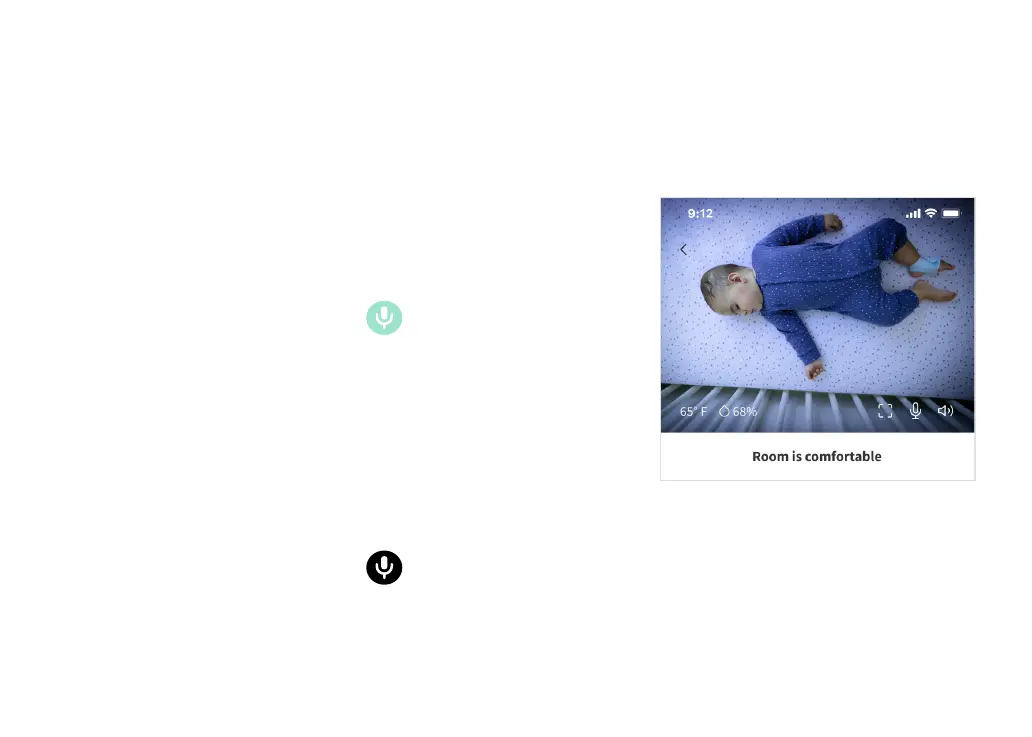11
How to Use your Owlet Cam 2 in the App
This portion of the user guide will help you understand how to use the
Cam 2 and all it’s features within the App.
Cam 2 Home Screen
You can view your Cam 2 stream
on iOS or Android devices. Up to 4
devices can stream at the same time.
• Select the [ ] icon or rotate your
phone horizontally to view in
full screen.
• Zoom in up to 4x by double
tapping on the screen, or using
your fingers to pinch in and out.
2-Way Talk
Use this feature to speak to your
child from another room.
Button — ON
Child can hear you
(microphone has a green
background)
When you have this feature
enabled, you will be unable
to hear the sound from the
Cam, so make sure that you
hit the button again when you
aren’t speaking.
Button — OFF
Child cannot hear you