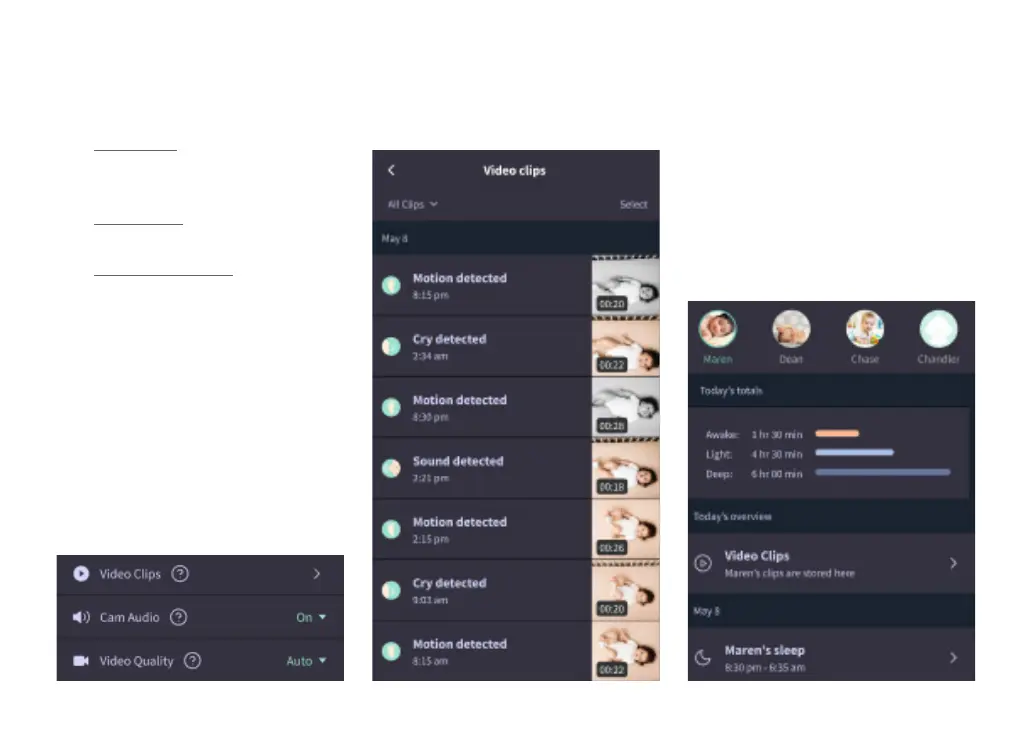15
Video Clip Management
• Availability: Video clips are
available for users to view for
7 days after the clip is captured.
• Sort & Filter: You can sort and
filter your clips by type.
• Video clip deletion: Delete those
that are not useful.
To delete a video clip, press
“Select”, and check which videos
you want to delete.
You can also delete the video clip
from the full screen view by
clicking the share button.
Once they are deleted in the app,
other users logged into that
account will also lose access to
those video clips.
History
Video clips can also be found under
the History tab, and will be included
with any other history associated with
that day. When pressing the list item
view, you will be shown a list of all
video clips that were captured on
that day.