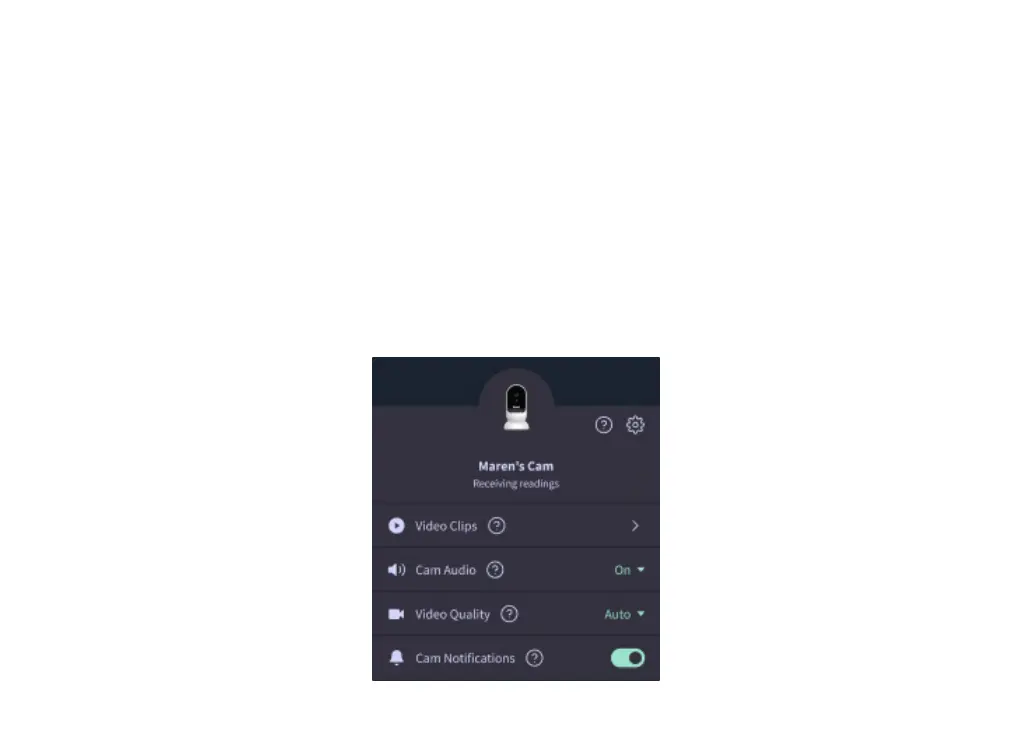14
Time Between Notifications
Use this setting to determine
how often you want to receive
notifications. A mobile device will only
receive specified notifications once
during the time period set.
• For example, if your time
between notifications is set to
5 minutes, you will only be
notified that Baby is crying once
during that 5 minutes. If they are
still crying at minute 6, you will
get another notification.
This can be set as frequently as
1 minute, up to 1 hour for cry, sound,
motion. Room comfort levels are
every 30 minutes, 60 minutes, or
up to 24 hours.
Thresholds and time between
notifications will be the same for
all mobile devices associated with
the account.
Cam 2 Notifications — ON
In order for a specific mobile device to
receive notifications, they must have
Cam 2 Notifications enabled to ON on
the home page.
This allows for multiple devices to
be connected to the Cam 2, but only
those who want notifications will
get them.
Video Clips
Video clips can be captured when
sound, motion, or crying are detected in
Baby’s room. Clips will be saved in the
Owlet App for 7 days, and can be saved
to your mobile device. The video clips
will capture a few moments before the
event, as well as a few moments after.
• Video clips can be captured
when crying, sound, or motion
is detected by Cam 2 until
they expire.
Playing A Video Clip
Click on the preferred video clip.
The video will go to full screen and
can be rotated to landscape mode.
You can play, pause, fast forward
and rewind (~4 seconds).
Mute audio, go full screen, or hit the
share button for more options.
The share button will present you options:
• Delete the video from the account
• Share the video
• Save video to your device