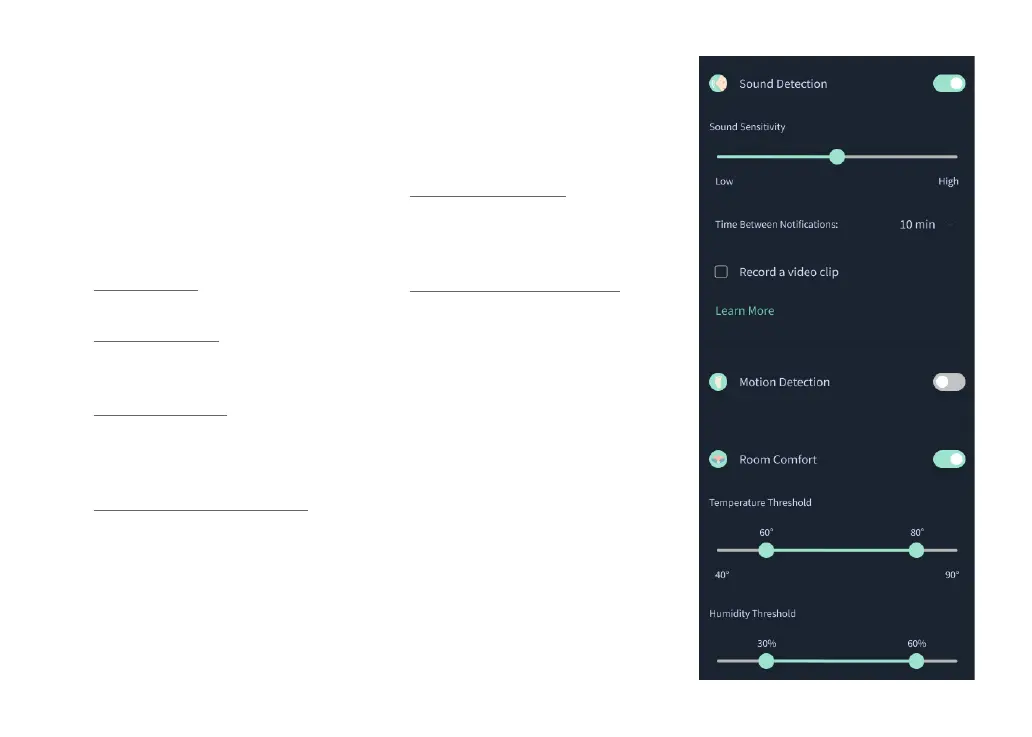13
Cam 2 Notifications
Notifications that are sent when your
Cam 2 detects a specific event (crying,
sound, motion). The three types of
notifications that can be sent are:
• Cry Detection: get notified when
crying is detected by the Cam 2.
• Sound Detection: get notified
when sound in the room is
detected above the set threshold.
• Motion Detection: get
notifications when motion has
been detected in the Cam 2
frame.
• Room Comfort /Sleep Assist:
get notified when the room
temperature or humidity levels
are outside the specified
thresholds.
Thresholds
• Cry, Sound & Motion: settings
have thresholds that allow you
to adjust the sensitivity required
to trigger a notification.
• Room Comfort/Sleep Assist:
has adjustable ranges to allow
for customization that meets
your environmental setting.
Temp: can be set anywhere
between 40˚F-90˚F, with ranges
in 5 degree increments.
Default are set to 60˚F (16˚C)
and 80˚F (28˚C)
The Cam 2 reads the temperature in Celsius,
and is converted to Fahrenheit, so the readings
could be off by an average of 1-3 degrees
Humidity: defaults are from from
10-90% RH (Relative Humidity)
Notifications & Video Clips