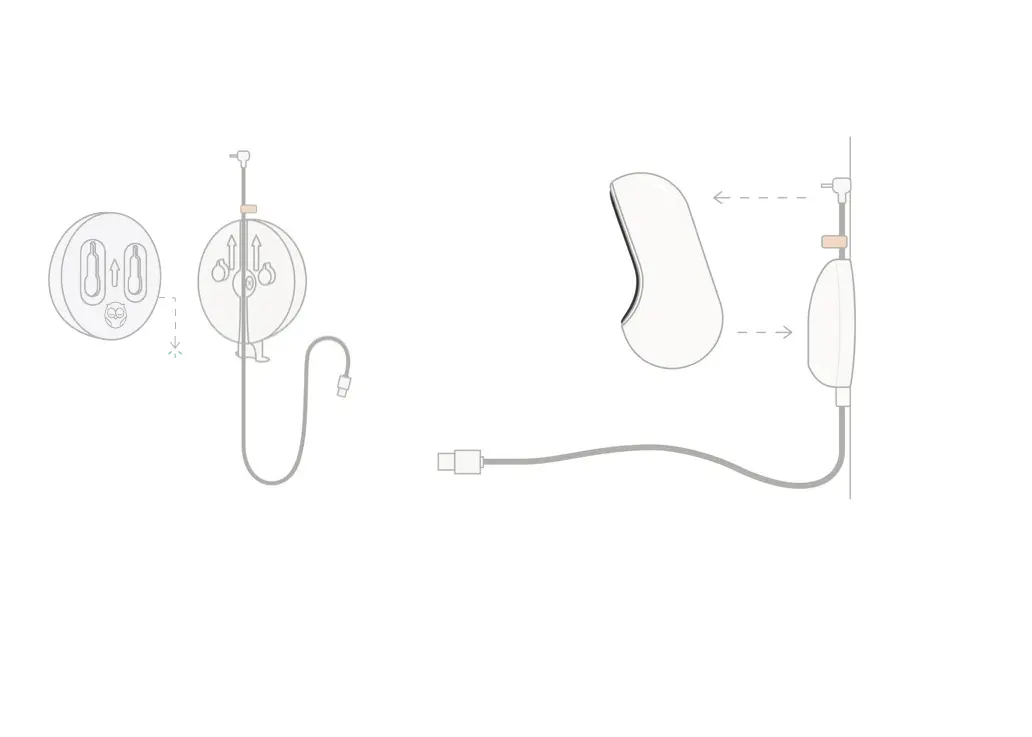7
5. Mount the base
Position the large holes of the
magnetic base over the protruding
tabs on the mounting plate, then slide
downward until it clicks.
sticker
Attach the Cam to the magnetic base.
Plug the cable into the Cam.
6. Attach the Cam
The orange sticker should be
placed just above the mounting plate
so that you have enough cable
slack to position the Cam to your
desired angle.
