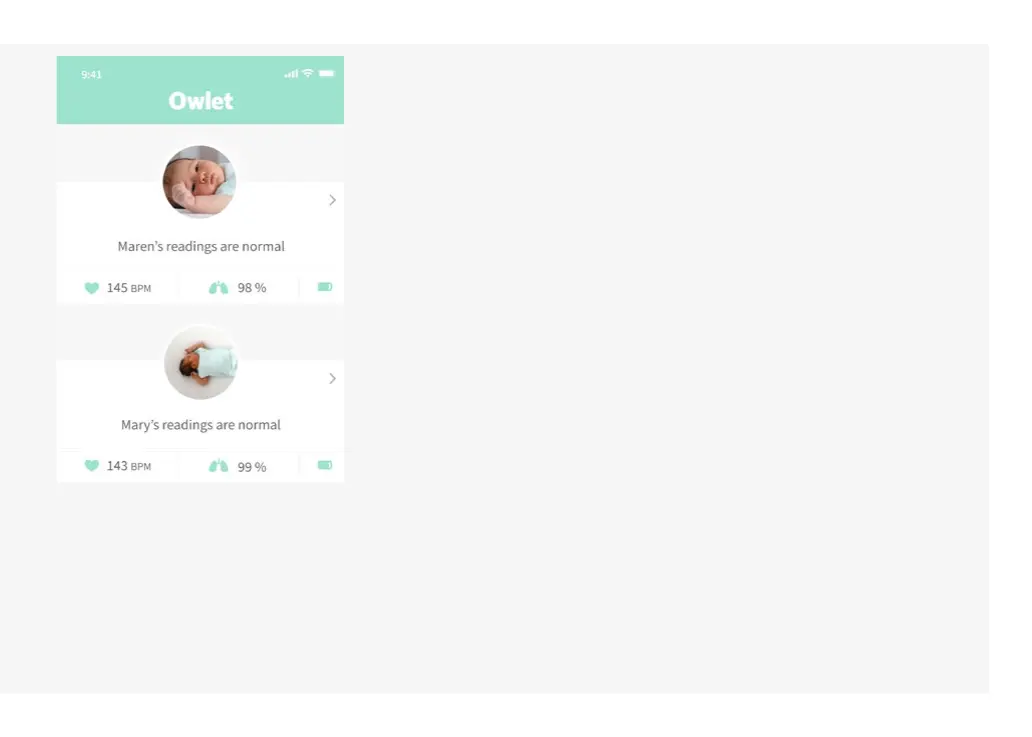23
Base Station brightness
The Base Station has an ambient light
sensor and will automatically adjust
the brightness of its lights based on
the light in the room.
Help and support center
In the app go to Account > Help and
Support to contact our customer
service team via in-app chat, email
and phone, or go to http://support.
owletcare.com/. For more tips and
tricks view the Guide tab in the app.
Multiples
The Owlet app supports multiple child
profiles and devices to allow you to
monitor in any combination. Be sure
to keep your Socks and their assigned
Base Stations separated by child to
ensure there is no confusion in the
event of a notification.
Storing your Owlet Sock
The Sock sensor contains a battery
which will drain over longer periods
of time, and if drained completely will
affect the sensor’s ability to recover.
There are 6 steps to storing your Sock
sensor:
1. Fully charge the sensor
2. Remove sensor from the Base
Station
3. Turn off the Sock as instructed on
page 20
4. Unplug the Base Station
5. Store the sensor, Base Station,
cords, plug and Socks in a cool
dry place
6. Recharge sensor every 6 months,
repeat steps 1 – 5
