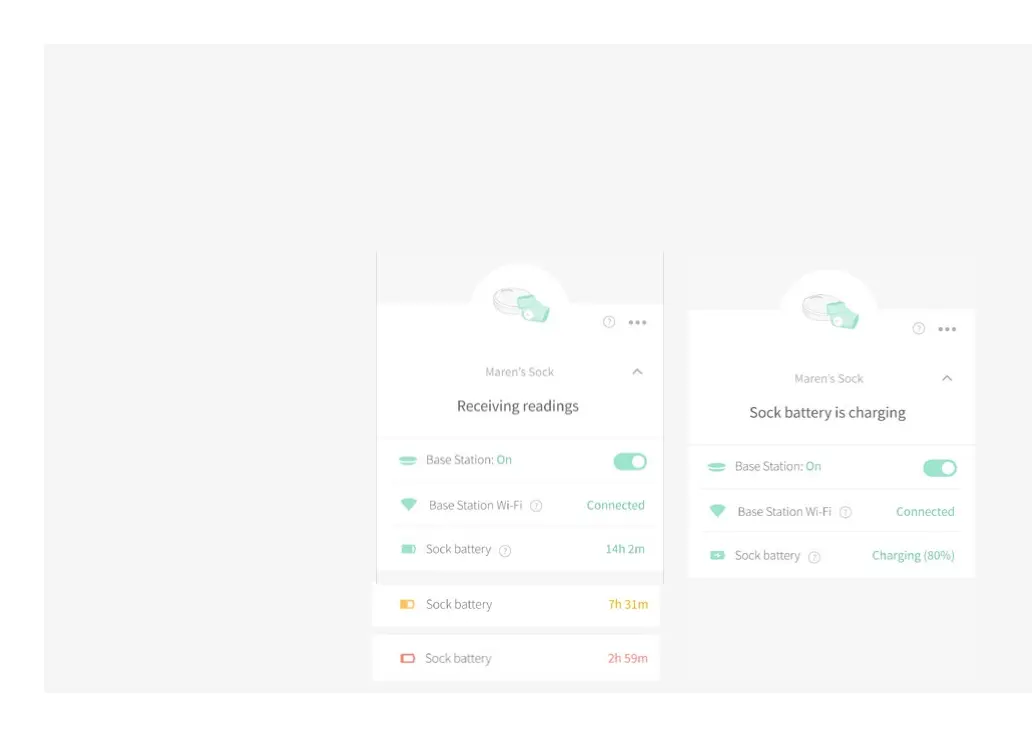252
Sådan lader du Socken
Placer sokkesensoren på ladestikket,
der sidder øverst på basestationen,
og sørg for, at basestationens lys lyser
hvidt.
Sockens batterinniveau
Du kan kontrollere Sock’ens
batteriniveau i appen.
Når basestationen lyser pulserende
hvidt, lades Socken op; når det er
konstant hvidt, er Socken hlt ladet op.
Besked om lavt batteri i Socken
Når dit Sock-batteri har mindre
end 4 timers driftstid tilbage, får du
besked i appen med en blå besked.
Basestationen afspiller ikke nogen
lyd og blinker heller ikke ifm. denne
besked.
Du kan også altid se batteriets status
på enhedens statusskærm.