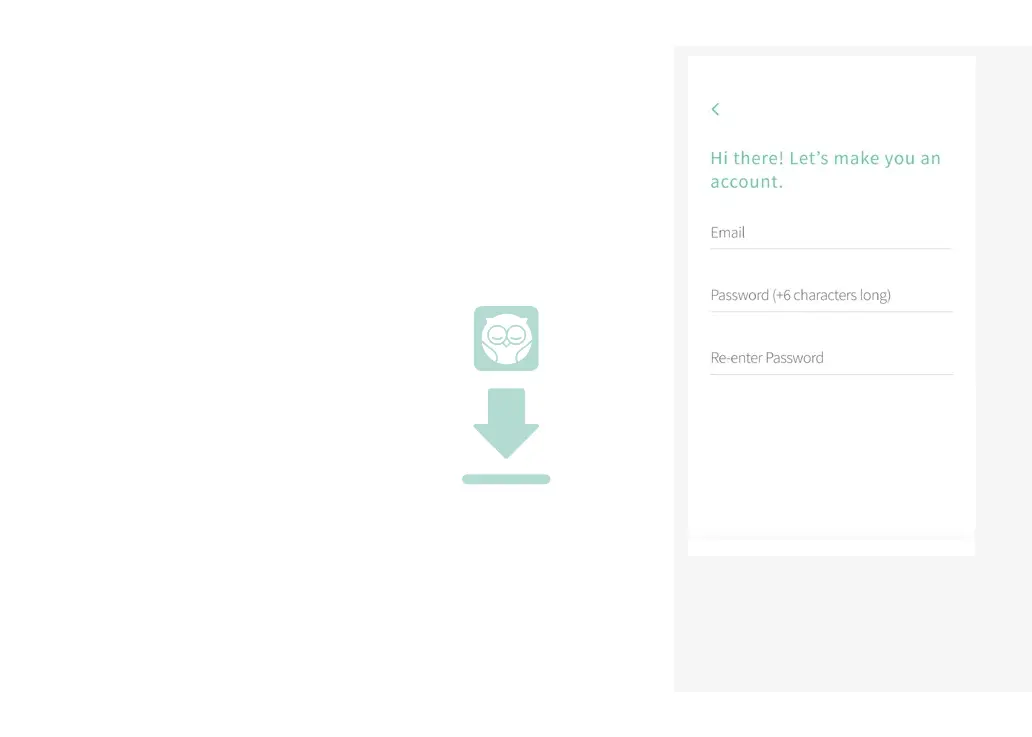56
2 Erstellen Sie ein Konto
Folgen Sie den Anweisungen in der
App zur Erstellung eines Kontos.
Einrichten und
Verwenden der
Owlet Sock
Anforderungen
Die Owlet Smart Sock erfordert
Zugriff auf ein iOS- oder Android-
Gerät, auf das die Owlet Care App
heruntergeladen ist. Es gelten
Mindestanforderungen an die
Betriebssystemversionen. Details
dazu finden Sie in den App Stores.
The Smart Sock works for infants
maximum 30 lbs.
Die Smart Sock ist für Kinder mit
einem maximalen Gewicht von 13,6 kg
geeignet.
Für die Anzeige von Messwerten
in Echtzeit in der Owlet App, den
Fernzugriff auf die App und einige
Funktionen der App ist eine drahtlose
2,4-GHz-Internetverbindung
erforderlich. HotSpot WLAN und 5
GHz werden nicht unterstützt.
So richten Sie die
Owlet Sock ein:
1 Laden Sie die für iOS und Android
verfügbare Owlet App herunter