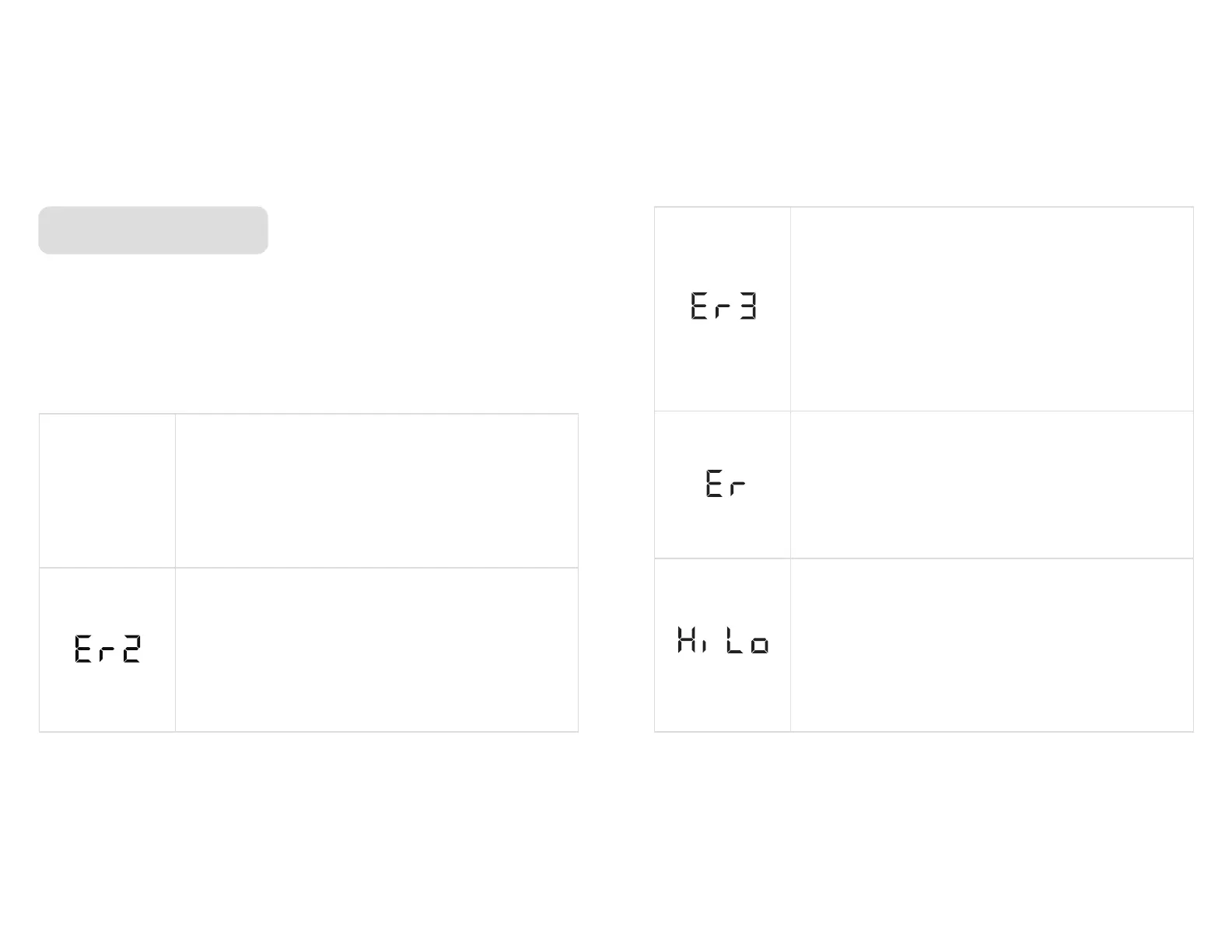65
Temperature being measured is outside of the
measurement range.
Thermometer will automatically display
numbers when back in range.
Thermometer needs to be reset.
Turn off, remove batteries and wait for one
minute; reinsert batteries and turn on.
When on but not in use, the Thermometer will read the ambient
temperature in the room. The display will automatically turn off after 3
minutes and will automatically turn on again when probe is moved.
TROUBLESHOOTING
Thermometer has been exposed to rapid changes
in ambient temperature.
To reset, turn off, remove batteries and wait
one minute; reinsert batteries and turn on.
Thermometer will go into sleep mode after 3
minutes of inactivity; move Thermometer to
turn on. After 10 minutes, Thermometer will
automatically turn off; move probe to turn on.
Ambient temperature is outside the functional
range of 0°C ( 32° F) - 50°C ( 122°F).
To reset, turn off, remove batteries and
wait 30 minutes to stabilize to working
temperature; reinsert batteries and turn on.
Automatic
On/Off
