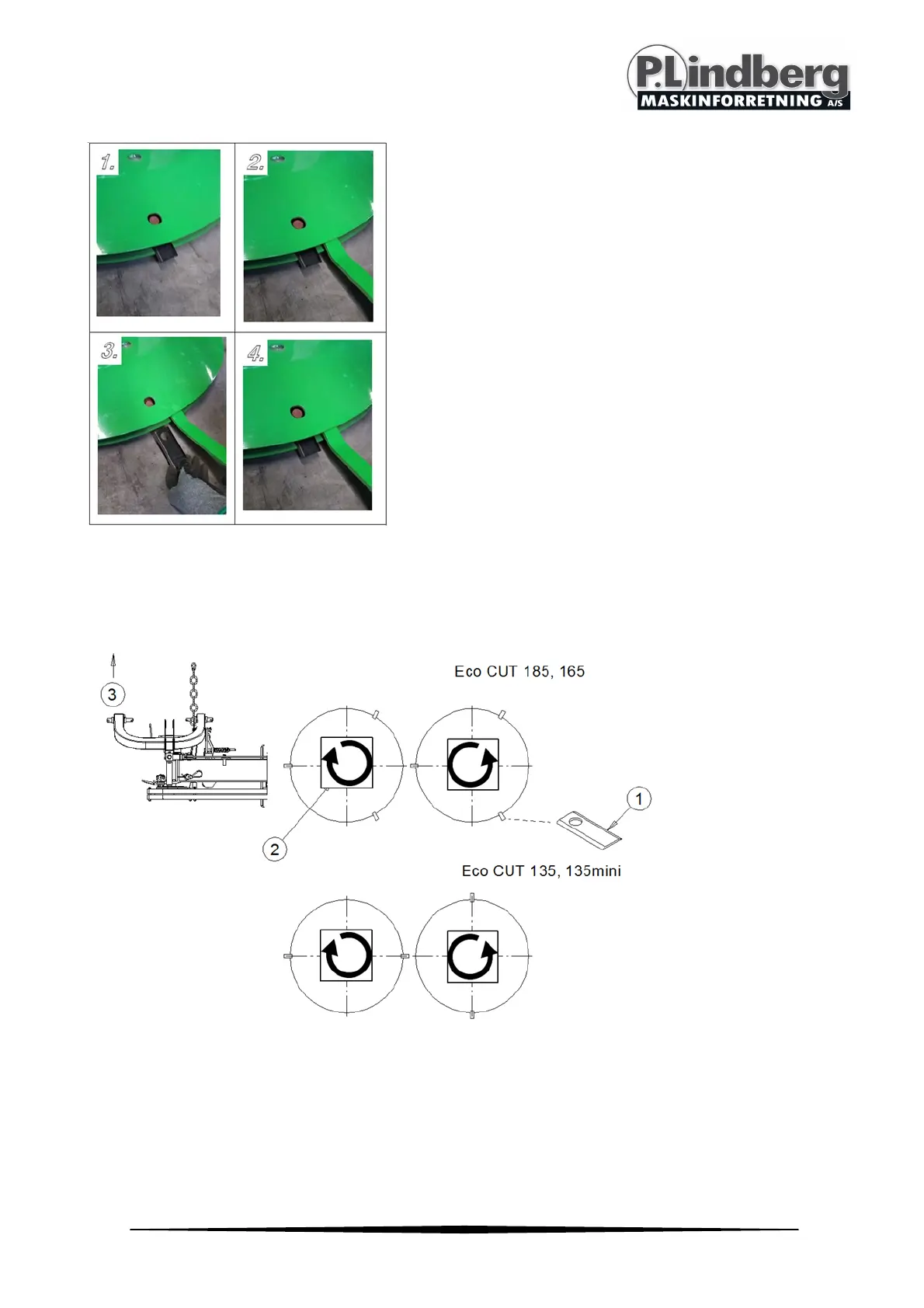32 MAN 9054233_9054739_9058170 EN V3
P. Lindberg A/S Sdr. Ringvej 1 www.p-lindberg.dk
Tel.: +45 7021 2626 DK-6600 Vejen E-mail: salg@p-lindberg.dk
Use the special spanner to replace or turn blades
(see illustration above). Set the spanner in
between disc and holder so that the round edge
of the spanner is placed above the blade holder.
Loosen the holder until the blade can be
removed. After checking the blade and holder,
insert the blade in the same location or in the disc
beside it (which rotates in the opposite direction),
provided that it is not damaged. Alternatively,
replace it with a new one. After this, loosen the
spanner’s pressure on the holder. After replacing
holders and blades, take particular care to
correctly position the disc, as shown in the
following illustration:
1= Blade
2= Rotation direction
3= Driving direction