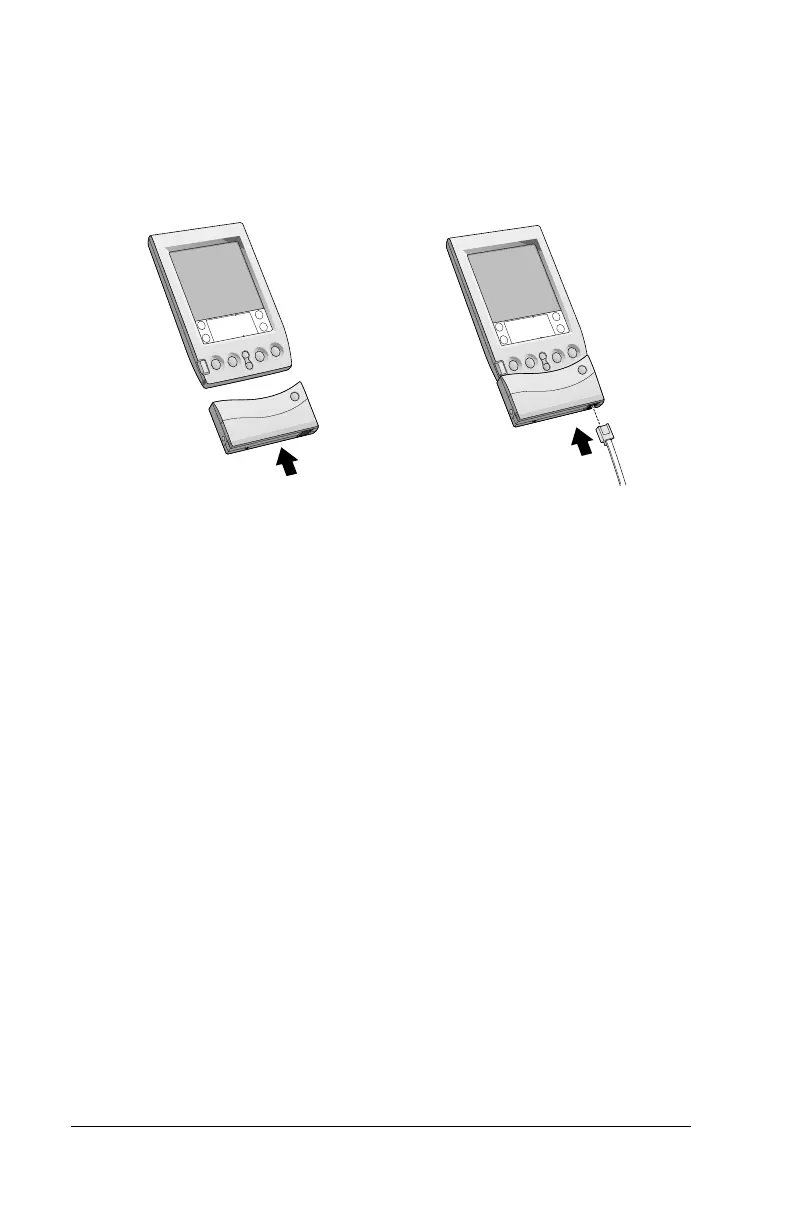Page 4 Setting Up And Using Your Palm Modem® Accessory
Attaching Palm Modem accessory and cables
Your modem has a 10-pin connector that slides into the grooves of
your organizer connector. Make sure your modem snaps into place
onto the organizer. Use a standard RJ11 cable to connect to an analog
phone line.
Note:
It is important to use a standard analog phone line, such as
those used in homes. If you use your modem in an office or
hotel, make sure it is connected to a phone line with a data
port, a fax line, or a modem line. If you use a digital phone line,
your modem emits three beeps. Disconnect the cable and try a
different line.
Slide into connector
and snap into place
Insert phone cable