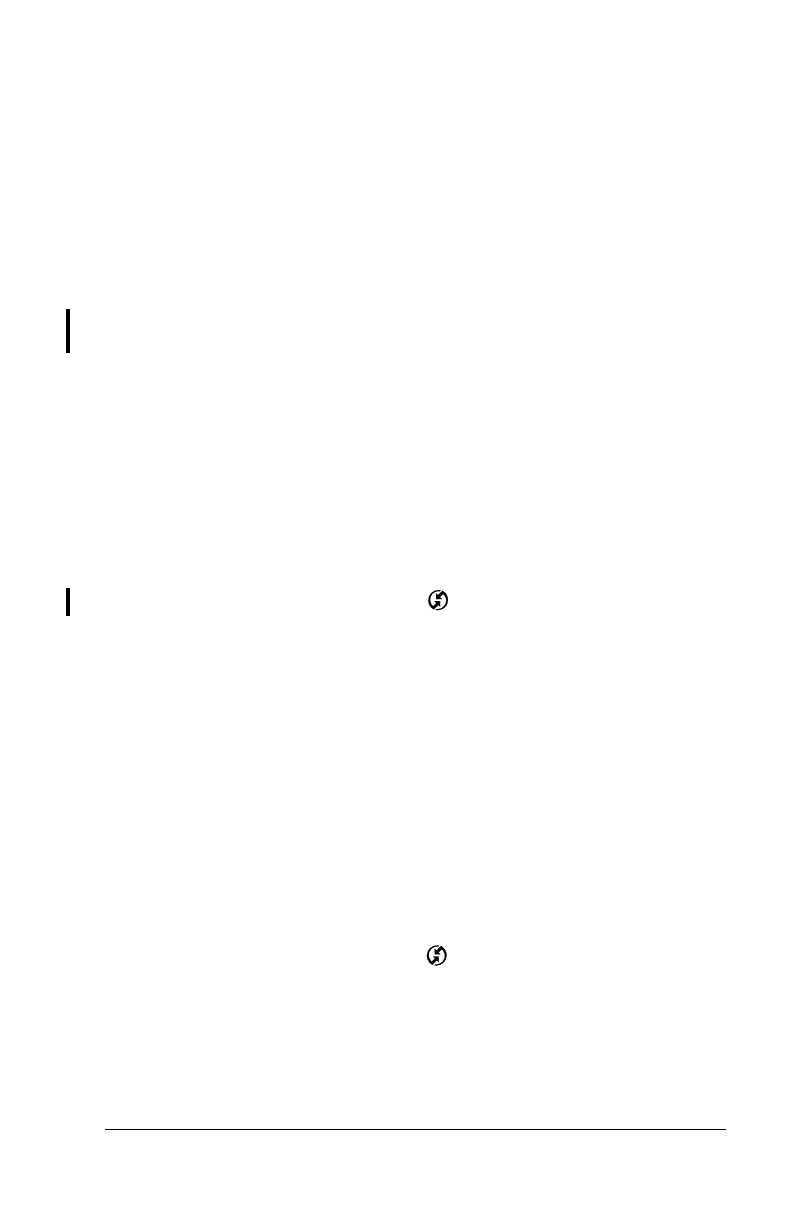Chapter 2 Page 5
Configuration for remote HotSync
®
and
Network HotSync operations
You can use your Palm Modem accessory and your computer modem
to perform remote HotSync
®
operations, or synchronize your e-mail on
your computer. You can also use your Palm Modem accessory and the
Network HotSync application to access your e-mail and other data
using your company’s existing LAN or dial-in (RAS) server. Contact
your System Administrator to set up the Network HotSync application,
or for more information on using the Network HotSync application, go
to this web site: http://www.palm.com. The Network HotSync
application is available only in the US.
Setting your computer preferences
Before you can use your modem, you must prepare your computer to
accept the incoming call, and make sure Palm™ Desktop organizer
software settings are correct.
Important:
Remember to leave your computer running so you can
perform remote operations.
To set up your PC for a remote HotSync or Network HotSync operation:
1. Click the HotSync Manager icon ™ from the System Tray
(bottom-right corner of the taskbar).
2. In the HotSync Manager menu in the System Tray, make sure
Modem is checked.
Or, if you want to synchronize using the Network HotSync
application, make sure Network is checked. You can skip steps 3
though 5 and continue by setting your organizer preferences.
3. From the HotSync Manager menu in the System Tray, choose Setup.
4. Click the Modem tab and adjust the connection setting options as
needed.
5. Click OK.
To set up your Macintosh for a remote HotSync operation:
1. Click the HotSync Manager icon from the Instant Palm Desktop
menu (upper-right corner of your screen).
2. From the HotSync menu, select HotSync Setup, and on the Serial
Port Settings tab make sure Modem is checked.
3. Adjust the Modem Setup options as needed.
4. From the File menu, choose Quit.