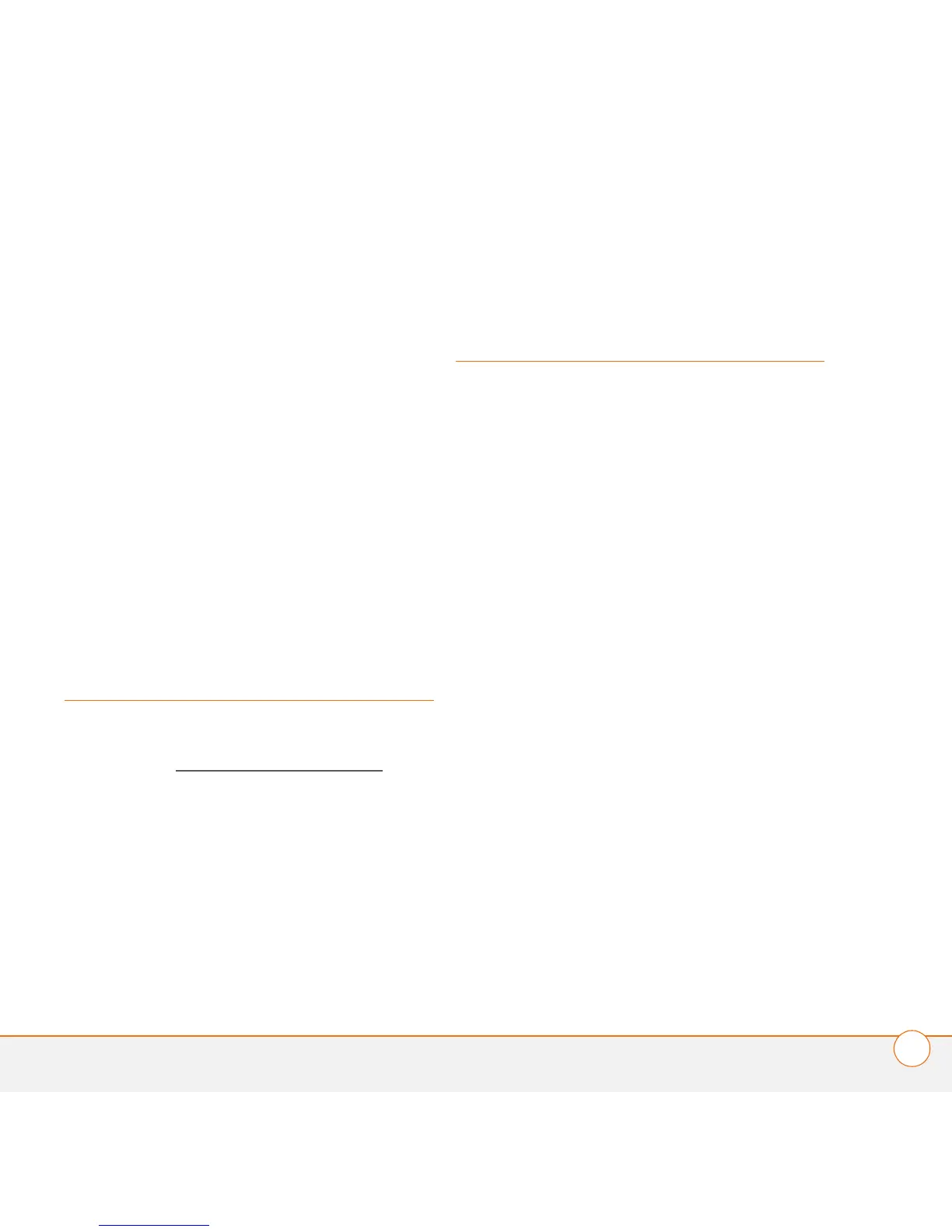CUSTOMER SUPPORT FOR YOUR HEADSET
17
USER GUIDE
Bluetooth headset and/or hands-free
profile(s).
Willl my headset interfere with my car’s
electronics, radio, or computer?
Your headset produces significantly less
power than a typical mobile phone. It also
emits only signals that are compliant with
the international Bluetooth standard.
Therefore, your headset does not interfere
with standard consumer-grade electronic
equipment.
Customer support for
your headset
For customer support for your headset,
please go to www.palm.com/
support.
Caring for your
headset
• To clean your headset, use a clean, soft,
slightly damp cloth.
• Always store your headset with the
power off and keep it well protected.
• Avoid storing your headset at high
temperatures (above 60°C/134°F)—such
as in a hot vehicle or in direct sunlight.
(Storage at high temperatures can
degrade performance and reduce
battery life.)
• Do not expose your headset or any of
its supplied parts to rain or other liquids.
