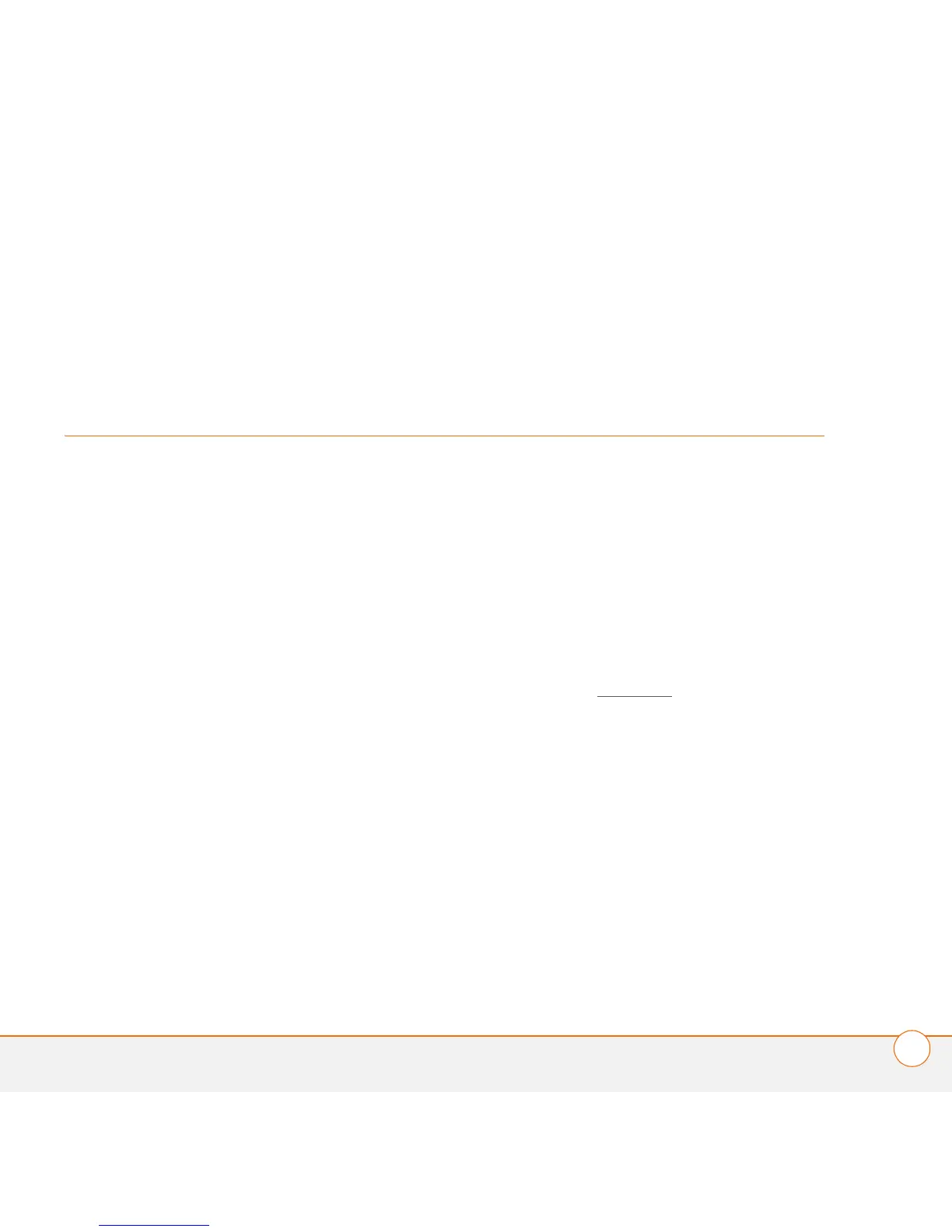1
USER GUIDE
Wireless Headset
Thank you for purchasing the Palm
®
Wireless Headset Series 3 with Bluetooth
®
wireless technology, a headset that
connects to your Palm
®
Treo™ smartphone
and enables you to use your smartphone
without using your hands.
Please read this guide to make the best
use of your headset’s many features. For a
quick introduction to your Wireless
Headset, refer to Getting Started.
NOTE Before you can use the Wireless
Headset with your smartphone, your
smartphone must be equipped with
Bluetooth
®
wireless technology.
What you’ll learn to do in this guide:
• Charge your headset and turn it on
• Switch between wearing your headset
on your left or right ear
• Make, answer, and end a call
• Use the mute feature
• Use advanced features
NOTE Read the Glossary at the end of this
guide to familiarize yourself with important
terms.
