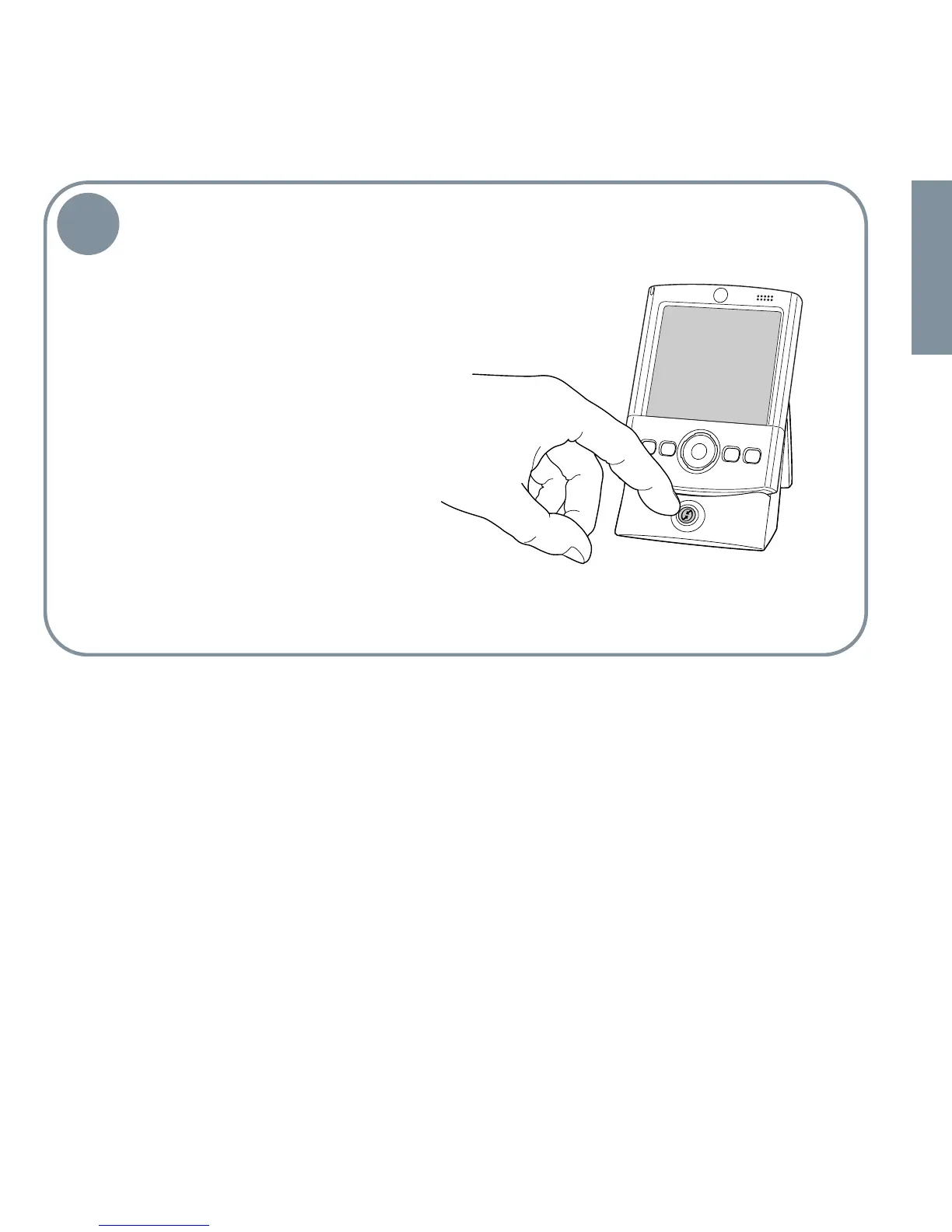ENGLISH
8
Place the handheld in the cradle. Press the
button on the cradle to begin the HotSync
operation.*
HotSync operations synchronize information
on your handheld and in Palm Desktop
software, so that information you enter in
one appears in both places.
* If the HotSync operation did not work,
see section “Troubleshooting HotSync
operations”.
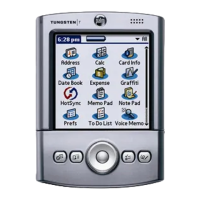