Chapter 16 Performing HotSync
®
Operations
164
3. Press the HotSync button
on the cradle/cable.
IMPORTANT
The first time you perform a HotSync operation, you must enter a
user name in the New User dialog box and click OK. Every handheld should have
a unique name. To prevent loss of a user’s records, never try to synchronize more
than one handheld to the same user name.
The HotSync Progress dialog box appears, and synchronization begins.
4. Wait for a message on your handheld indicating that the process is complete.
After the HotSync process is complete, you can remove your handheld from the
cradle/cable. Gently tilt your handheld forward in the cradle/cable, and then
lift it up to remove it.
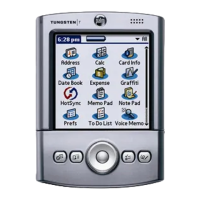
