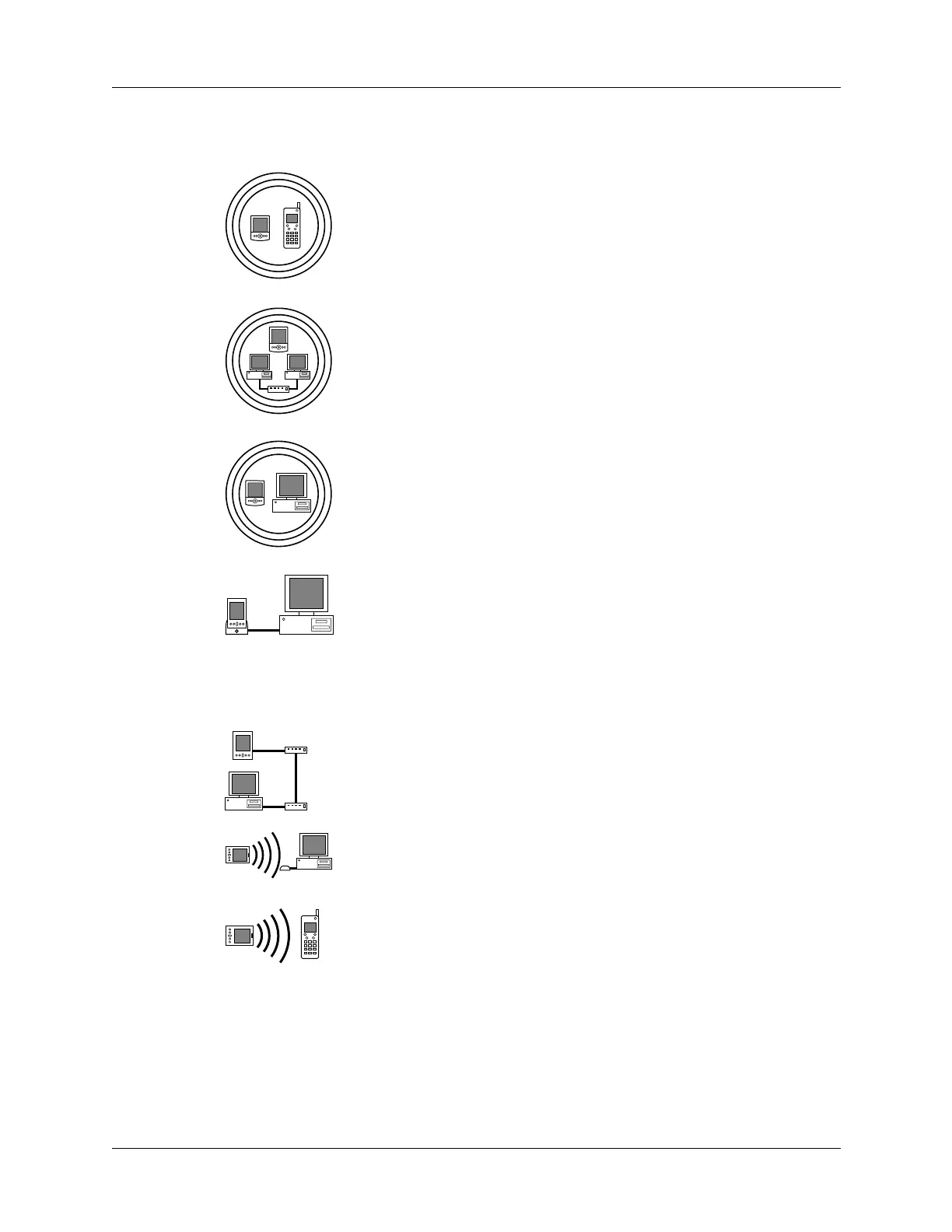Chapter 17 Setting Preferences for Your Handheld
212
You can also create custom configurations, which include the following:
Phone to Bluetooth: A connection between your handheld and
a Bluetooth-enabled phone.
LAN to Bluetooth:
A connection between your handheld and a
Bluetooth-enabled Local Area Network.
PC to Bluetooth:
A connection between your handheld and a
Bluetooth-enabled computer or laptop.
PC to Cradle/Cable:
A local HotSync connection—the direct
connection between your handheld and your desktop
computer. Your handheld is connected by its universal
connector to the cradle/cable, and the cradle/cable is attached
to a USB port of your desktop computer. (If you are using the
optional serial cradle/cable, the cradle attaches to a serial
[COM] port of your computer.)
Modem to Universal connector: A cable connection between
your handheld’s universal connector and a modem for dialing
in to a modem that is part of your computer or laptop.
PC to Infrared:
A connection between the IR port of your
handheld and the infrared device of your computer or laptop.
Modem to Infrared: A connection between the IR port of your
handheld and a modem. The modem can be attached to or
within a mobile phone or other device containing an IR port.
(Some IR phones contain modems.)
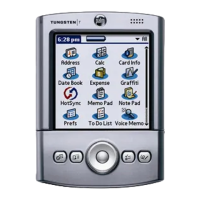