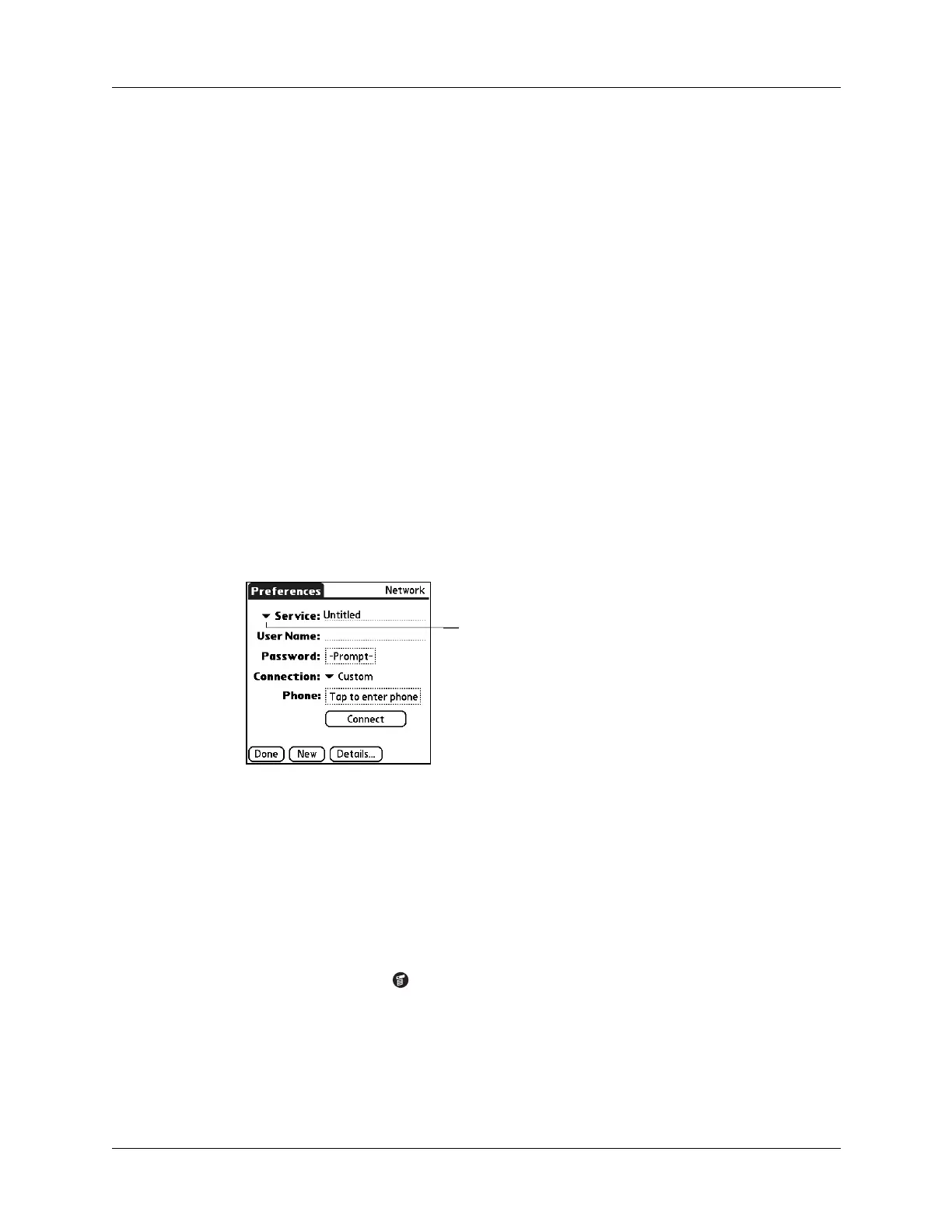Chapter 17 Setting Preferences for Your Handheld
218
Creating and selecting network service profiles
Use network service profiles to store the configuration settings for your ISP or a
dial-in server. You can create, save, and reuse network service profiles. You can
create additional network service profiles from scratch or by duplicating existing
profiles and editing information. After you create a new or duplicate profile, you
can add and edit settings. You can also duplicate and rename a profile that you
created with Phone Link. This preserves the current Phone Link settings when you
use Phone Link to create a new phone connection. Otherwise, Phone Link erases
the current settings when it creates the new settings.
To add a new network service profile:
1. From the Communications Preferences screen, select Network.
2. Tap N ew.
An Untitled network service profile appears in the Service pick list.
3. Tap Don e.
To select a network service profile:
1. From the Communications Preferences screen, select Network.
2. Tap the Service pick list.
3. Select the network service profile you want to use.
4. Tap Don e .
To duplicate an existing network service profile:
1. From the Communications Preferences screen, select Network.
2. Tap the Service pick list.
3. Select the predefined network service profile you want to duplicate.
4. Tap the Menu icon .
5. Select Service, and then select Duplicate.
A copy of the network service profile is added to the Service pick list.
Tap here to display a
list of network
service profiles
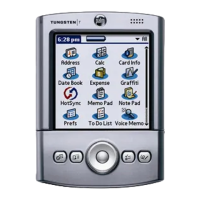